Open & close the blade – Motorola AURA R1 User Manual
Page 20
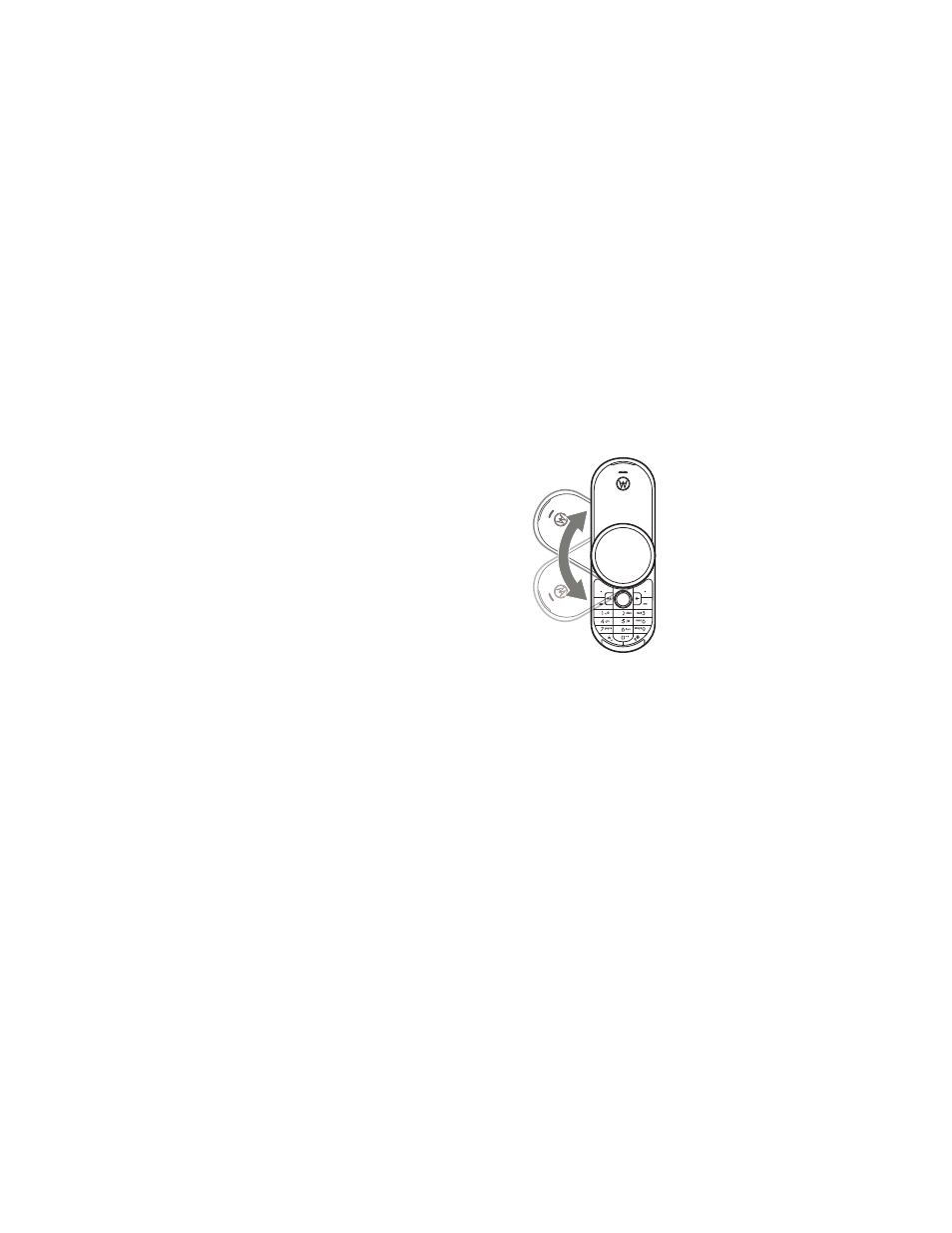
18
GET STARTED
•
Turn off Bluetooth® power when
you’re not using it: Press Menu
>
7
Settings > Connections
> Bluetooth, press Options
> Setup Bluetooth
> Bluetooth Power > Off.
•
Set your display to turn off sooner:
Press Menu >
7
Settings
> Phone Settings > Display Settings
> Display Timeout > 5 Seconds.
•
Turn off your screensaver: Press
Menu >
7
Settings
> Phone Settings > Display Settings
> Screensaver > Off.
•
Reduce the display brightness:
Press Menu >
7
Settings
> Phone Settings > Display Settings
> Brightness, and select a lower
number setting.
Open & Close the Blade
Slide the blade left or right to open. Slide the
blade in the opposite direction to close.
Close the blade on the same side you
opened it. For example, if you slide the blade
clockwise to open, slide it counter-clockwise
to close.
Note:
Repeatedly opening and closing the
blade can inadvertently answer and end an
incoming call, resulting in a missed call.
- RAZR V3 (110 pages)
- C118 (60 pages)
- C330 (166 pages)
- C139 (26 pages)
- C139 (174 pages)
- T720i (112 pages)
- C380 (97 pages)
- C156 (106 pages)
- C350 (30 pages)
- C550 (110 pages)
- V80 (108 pages)
- C155 (120 pages)
- C650 (124 pages)
- E398 (120 pages)
- TimePort 280 (188 pages)
- C200 (96 pages)
- E365 (6 pages)
- W510 (115 pages)
- V60C (190 pages)
- ST 7760 (117 pages)
- CD 160 (56 pages)
- StarTac85 (76 pages)
- Bluetooth (84 pages)
- V8088 (59 pages)
- Series M (80 pages)
- C332 (86 pages)
- V2088 (80 pages)
- P8088 (84 pages)
- Talkabout 191 (100 pages)
- Timeport 260 (108 pages)
- M3288 (76 pages)
- Timeport 250 (128 pages)
- V51 (102 pages)
- Talkabout 189 (125 pages)
- C115 (82 pages)
- StarTac70 (80 pages)
- Talkabout 192 (100 pages)
- i2000 (58 pages)
- i2000 (122 pages)
- Talkabout 720i (85 pages)
- i1000 (80 pages)
- A780 (182 pages)
- BRUTE I686 (118 pages)
- DROID 2 (70 pages)
- 68000202951-A (2 pages)
