Phone setup options, Shortcuts, Call answer mode – Motorola ic402 User Manual
Page 96
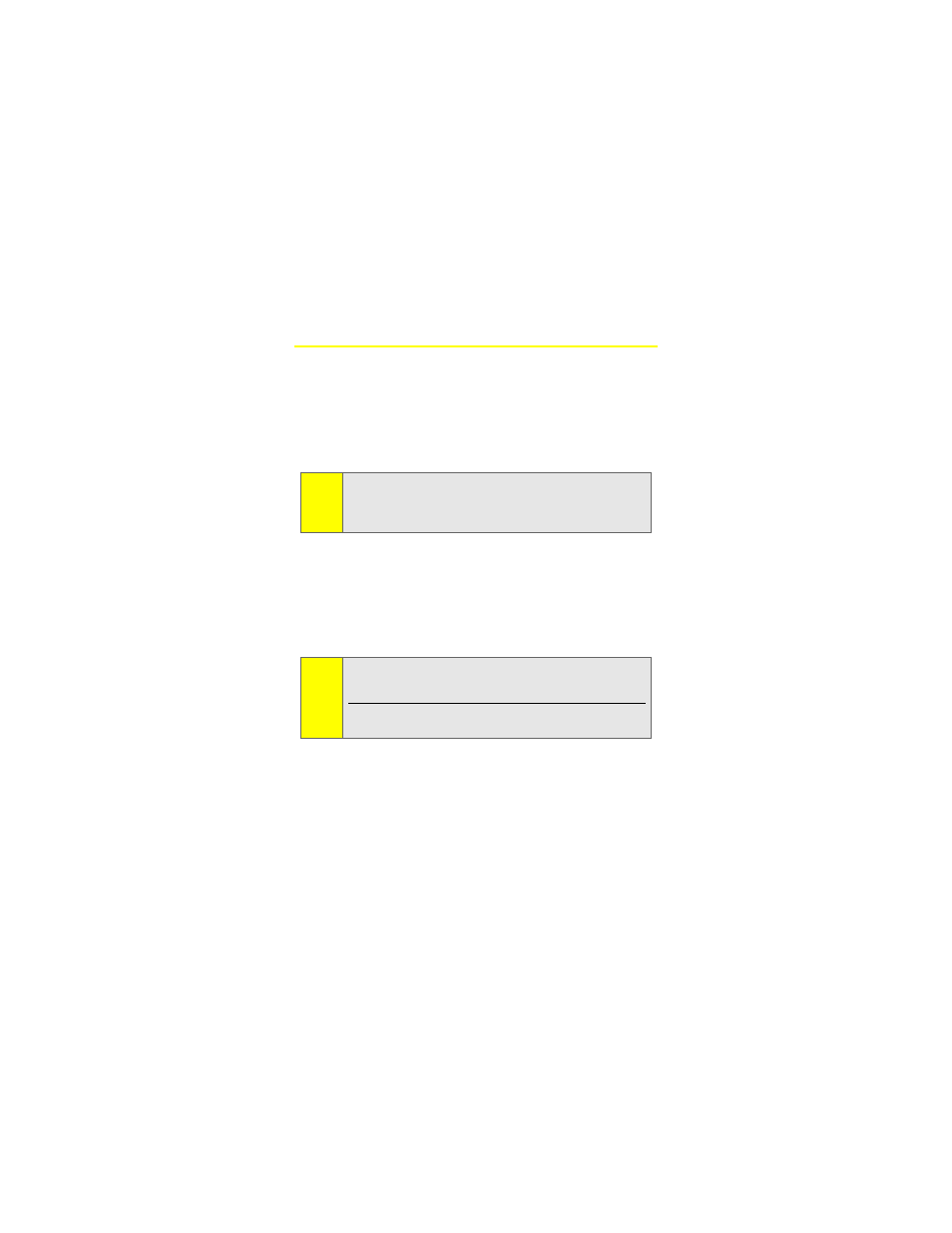
82
Section 2B: Controlling Your Phone’s Settings
Phone Setup Options
Shortcuts
Your phone offers you the option of assigning shortcuts to
favorite or often-used functions. Pressing the navigation keys
up, down, left, or right in standby mode launches your
designated shortcuts.
To assign your shortcuts:
1.
Press
O
> Settings > Display > Assign Keys.
2.
Select the navigation key direction and press
O
.
3.
Select the desired shortcut and press Select (left
softkey).
Call Answer Mode
You can determine how to answer incoming calls on your
phone, whether by pressing
s
, pressing any number key, or
simply by opening the phone.
To set call answer mode:
1.
Press
O
> Settings > Others > Answer Options.
2.
To select an option, highlight it and press
O
.
Note:
You also can assign the One-Touch Walkie-Talkie option to the
Walkie-Talkie button from this menu. See “Enabling One
Touch Walkie-Talkie” on page 85 for a description of the
settings.
Tip:
You can choose to show or hide the navigation keys on your
screen. Go to
O
> Settings > Display > Standby Display
>Navigation Key Display
and select Hide or Show.
Even if you hide the shortcuts, you can still use them by
pressing the appropriate navigation key.
