Basic phone features, Phone basic s – Motorola ic402 User Manual
Page 37
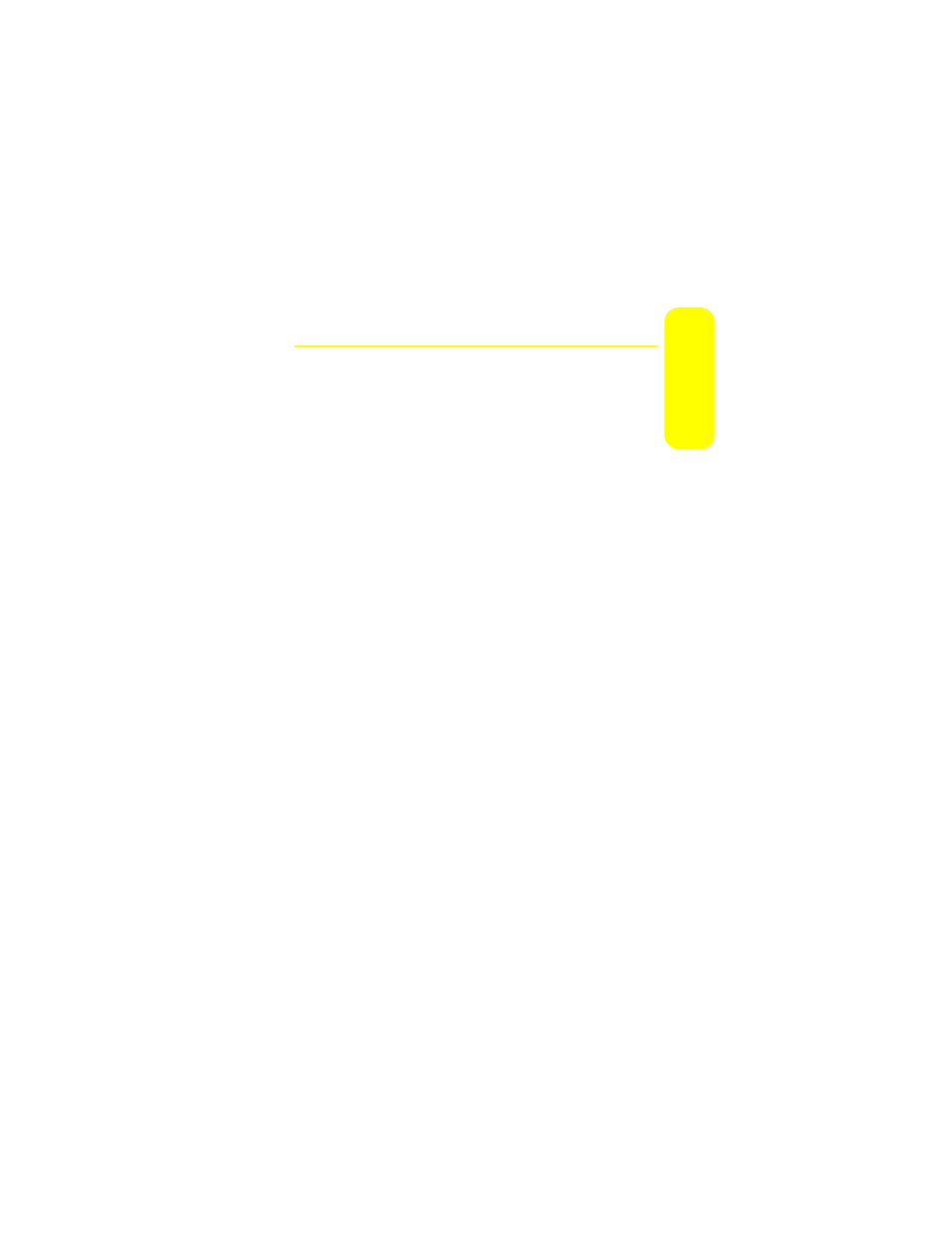
Section 1B: Your Phone: The Basics
23
Phone Basic
s
Basic Phone Features
Congratulations on purchasing your new ic402 by Motorola.
Your phone is lightweight, durable, and easy-to-use. It offers
many significant features and service options.
The following list previews some of those features and
provides page numbers where you can find out more:
ⅷ
Dual-mode capability allows you to make both Nextel
Walkie-Talkie calls on the Nextel National Network
and traditional wireless phone calls on the Nationwide
Sprint PCS Network. Walkie-Talkie calls include Walkie-
Talkie, Group Walkie-Talkie, Talkgroup, and Direct Talk
SM
calls (page 35).
ⅷ
Walkie-Talkie button lights up whenever you receive a
Walkie-Talkie call (page 47).
ⅷ
The wireless browser provides access to the wireless
Internet (page 161).
ⅷ
Games, ringers, screen savers, and other applications can
be downloaded to make your phone as unique as you are
(page 167). Additional charges may apply.
ⅷ
SMS Text Messaging (page 153) provides quick and
convenient messaging capabilities.
ⅷ
The Contacts list allows you to store up to 900 entries
(page 115). Contacts stores Walkie-Talkie numbers, phone
numbers, and other information in an easy-to-use,
integrated format.
ⅷ
The built-in Calendar offers several personal information
management features to help you manage your busy
lifestyle (page 134).
ⅷ
Your phone is equipped with a Location feature for use in
connection with location-based services (page 76).
