Erasing old events, Erasing all events – Motorola ic402 User Manual
Page 152
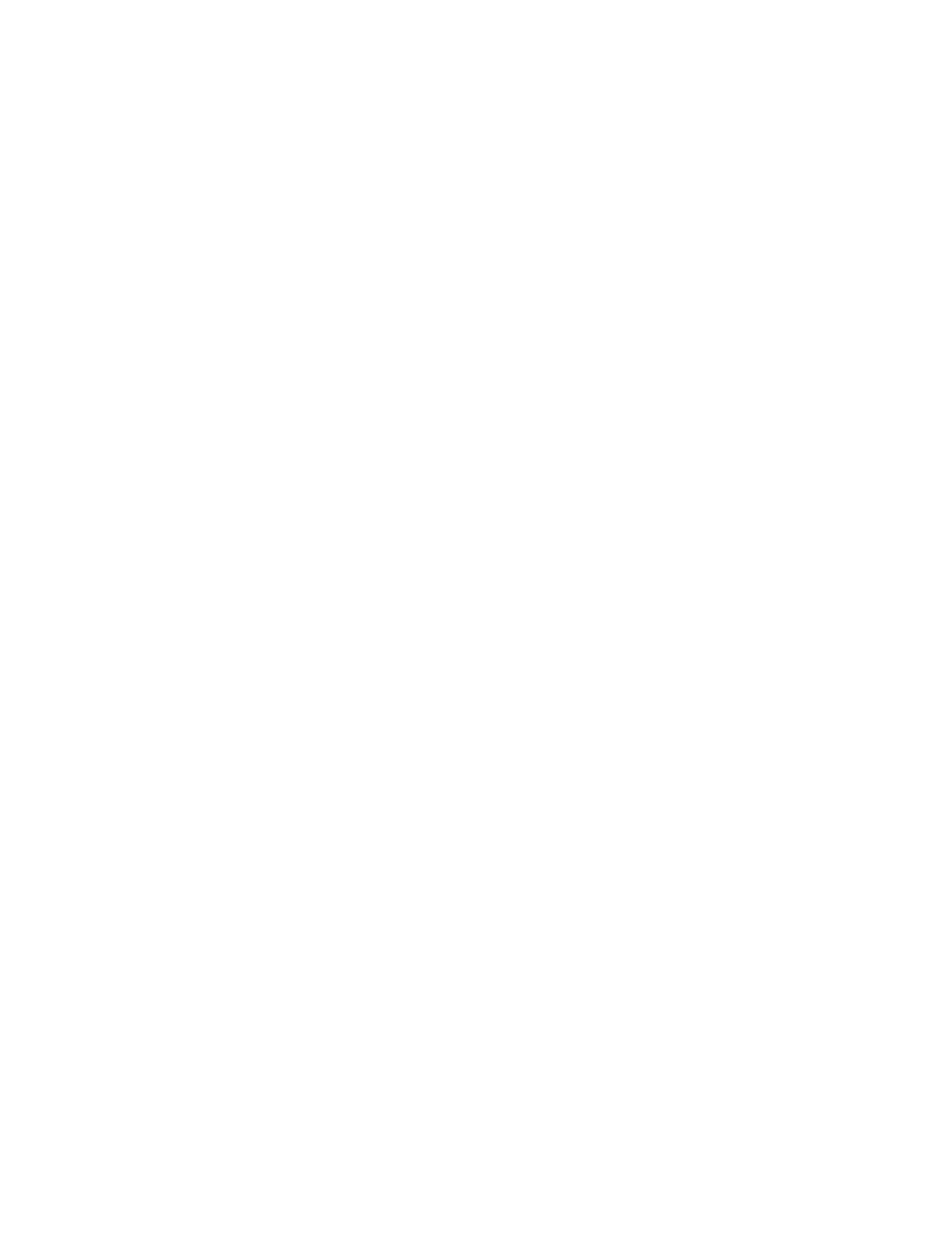
138
Section 2G: Using the Phone’s Calendar and Tools
Erasing Old Events
To delete events scheduled before a specific time and date:
1.
Press
O
> Tools > Calendar > Options > Erase Old.
2.
Select the option to erase events older than Older than 1
day, Older than 1 Week, Older than 1 Month, or Older than
1 Year.
Erasing All Events
To delete all scheduled events:
1.
Press
O
> Calendar > Options > Erase All.
2.
Select Yes (left softkey) or No (right softkey).
