Accessing information using voice command – Motorola ic402 User Manual
Page 174
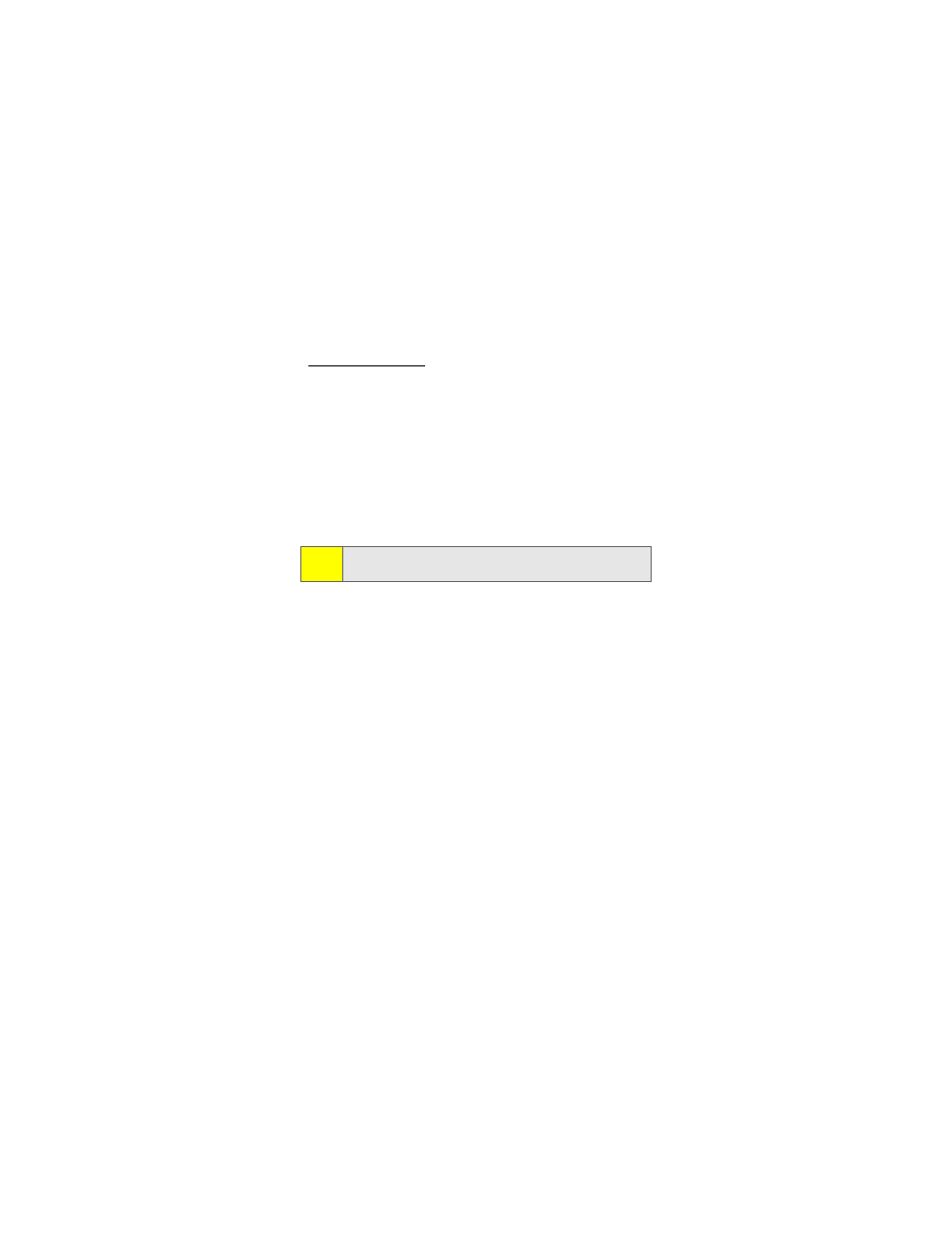
160
Section 3A: Service Features: The Basics
For more helpful hints on Voice Command, including a list of
recognized commands and an interactive tutorial, visit
.
Accessing Information Using Voice Command
To access information using Voice Command:
1.
Press
* s
.
2.
Say “Call the Web” and choose from a listing of
information categories like news, weather, and sports.
– or –
Simply say “Call news room,” “Call the weather,” “Call
Sports Central,” etc.
Note:
Voice Command is not available while roaming off the
Nationwide Sprint PCS Network.
