Changing to weekly view, Going to today’s date, Erasing an event – Motorola ic402 User Manual
Page 151
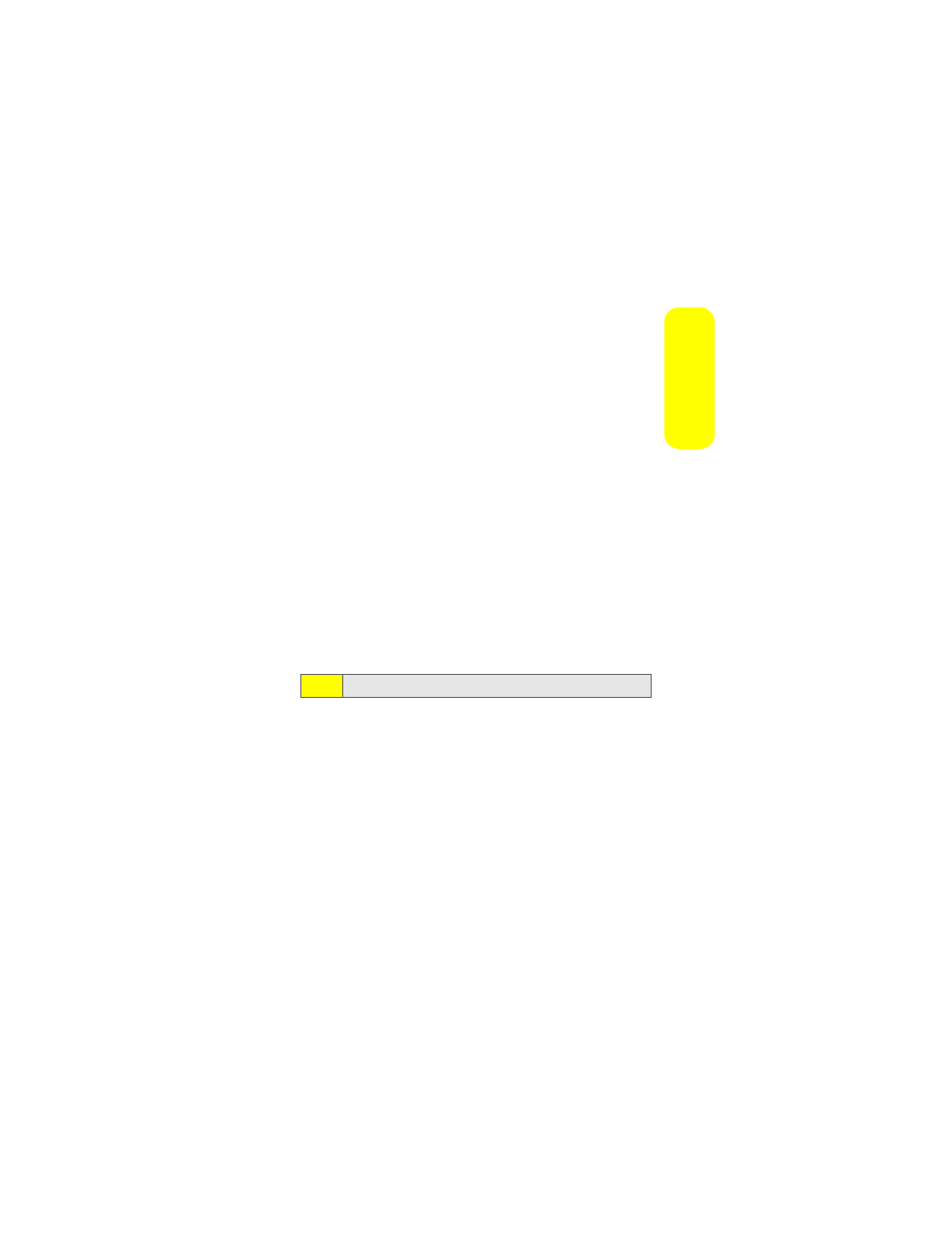
Section 2G: Using the Phone’s Calendar and Tools
137
Cal
e
n
d
a
r &
T
o
o
ls
Changing to Weekly View
To go to the Weekly Calendar view:
1.
Press
O
> Tools > Calendar.
2.
Press Options (right softkey).
3.
Select Weekly.
Going to Today’s Date
To go to today’s date:
1.
Press
O
> Tools > Calendar.
2.
Press Options (right softkey).
3.
Select Go To Today.
Erasing an Event
To erase a day’s scheduled events:
1.
Press
O
> Tools > Calendar.
2.
Using your navigation keys, highlight the day for the
event and press
O
.
3.
Highlight the event, press Options (right softkey), and
select Erase.
4.
Select Yes (left softkey) or No (right softkey).
Tip:
In the calendar view, days with events scheduled are purple.
