Creating group walkie-talkie entries – Motorola ic402 User Manual
Page 139
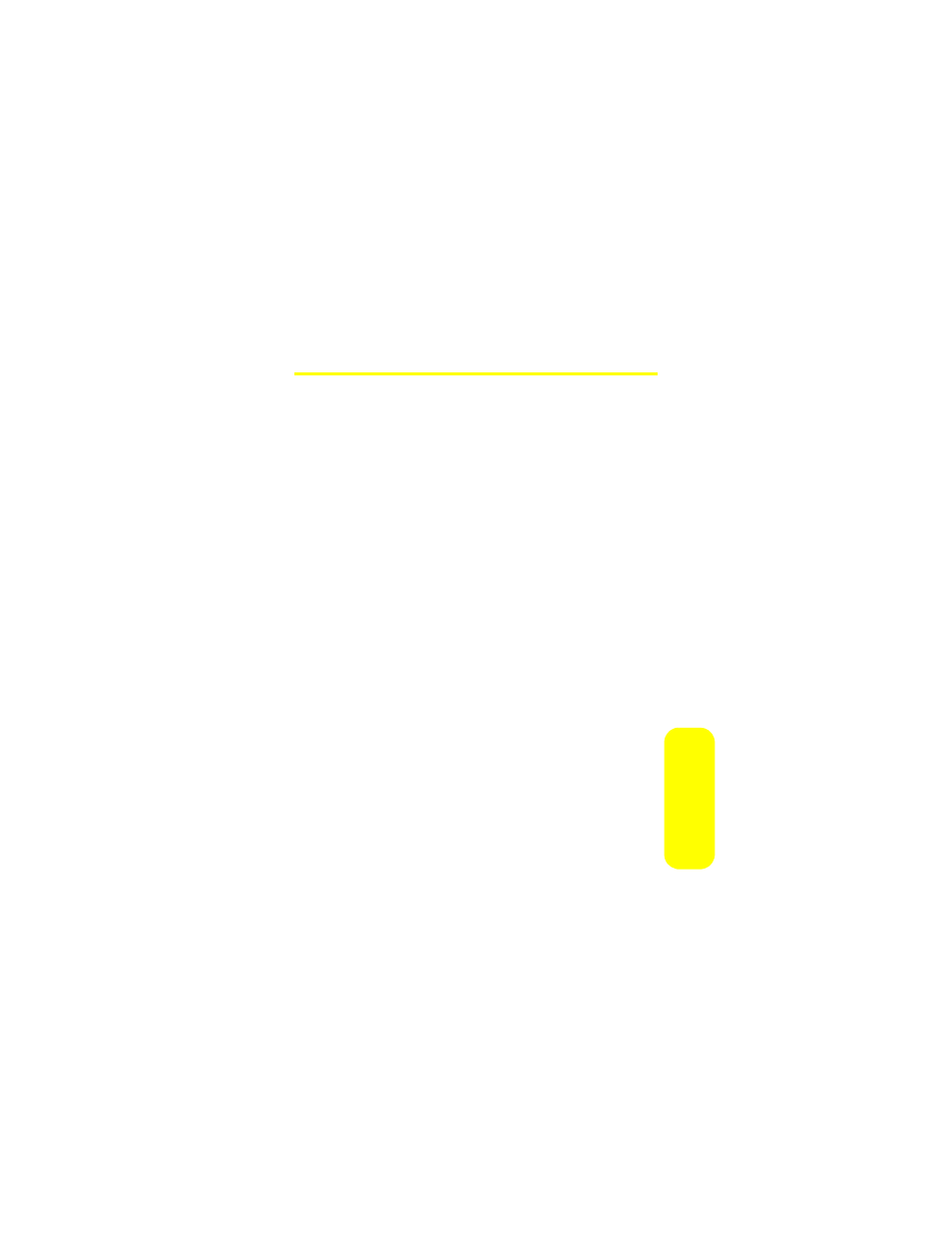
125
Co
n
ta
ct
s
Contacts Entries for Walkie-Talkie Groups
and Talkgroups
Because Group Walkie-Talkie and Talkgroup calls
communicate with more than one person, you create their
Contacts entries differently.
Creating Group Walkie-Talkie Entries
You create a Group Walkie-Talkie entry by giving it a name
and assigning it members that have Group Walkie-Talkie
compatible phones. You can also add all the members in an
existing Group by assigning it to your new Group.
To create a Contacts entry for a Walkie-Talkie Group:
1.
Press
O
> Contacts > Add New Entry.
2.
Highlight Walkie-Talkie Group, and then press
Select (left softkey).
3.
Enter a name for the new Group.
4.
Choose a Category for the entry.
5.
Highlight Add Members and press
O
.
6.
Use your left and right navigation keys to select Contacts
or Call History.
7.
Highlight each Walkie-Talkie contact you want to add to
this Group and press
O
after each selection. A
checkmark appears next to each selected entry.
8.
Press Done (left softkey) to save the membership.
9.
Press Save (left softkey) to save the entry.
