Barring calls, Protecting the sim card, Barring calls protecting the sim card – Motorola 280 User Manual
Page 168: Security
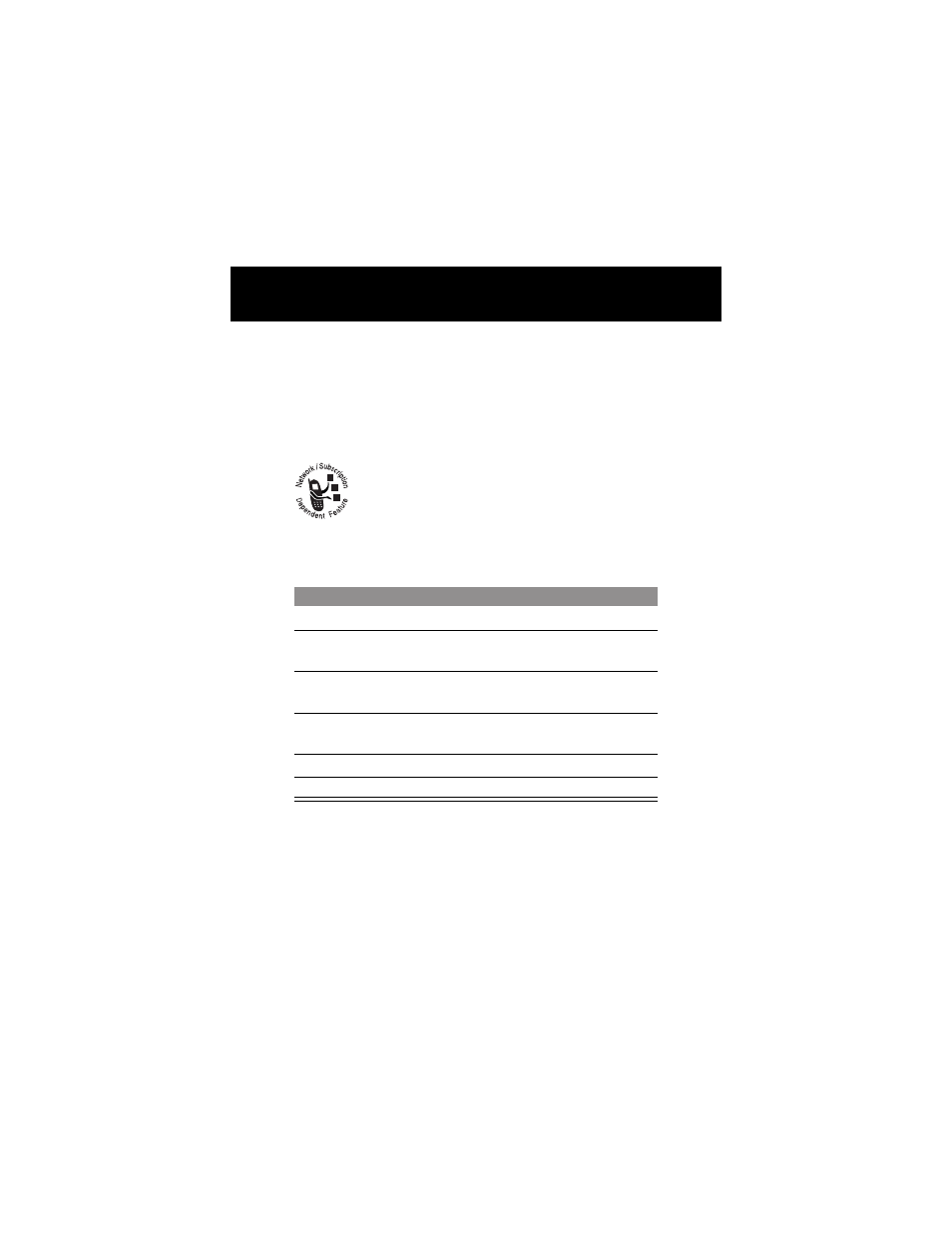
Security
166
You can review these instructions at any time by selecting:
M
>
Settings
>
Security
>
Lock Keypad
.
Note: Incoming calls and messages unlock the keypad.
Barring Calls
Call barring lets you restrict outgoing or incoming
calls. You can restrict all calls, calls to international
numbers, or calls while roaming.
Protecting the SIM Card
Your PIN (Personal Identification Number) code protects the
information stored on your SIM card. When the SIM PIN feature
is activated, you must enter your SIM card PIN code each time
Find the Feature
M
>
Settings
>
Security
>
Call Barring
Press
To
1
S
scroll to
Outgoing
or
Incoming
calls
2
CHANGE
(
+
)
select barring for
Outgoing
or
Incoming
calls
3
S
scroll to a restriction for the barred
calls
4
SELECT
(
+
)
select the restriction for the barred
calls
5
keypad keys
enter your call barring password
6
OK
(
+
)
submit your password
- RAZR V3 (110 pages)
- C118 (60 pages)
- C330 (166 pages)
- C139 (26 pages)
- C139 (174 pages)
- T720i (112 pages)
- C380 (97 pages)
- C156 (106 pages)
- C350 (30 pages)
- C550 (110 pages)
- V80 (108 pages)
- C155 (120 pages)
- C650 (124 pages)
- E398 (120 pages)
- TimePort 280 (188 pages)
- C200 (96 pages)
- E365 (6 pages)
- W510 (115 pages)
- V60C (190 pages)
- ST 7760 (117 pages)
- CD 160 (56 pages)
- StarTac85 (76 pages)
- Bluetooth (84 pages)
- V8088 (59 pages)
- Series M (80 pages)
- C332 (86 pages)
- V2088 (80 pages)
- P8088 (84 pages)
- Talkabout 191 (100 pages)
- Timeport 260 (108 pages)
- M3288 (76 pages)
- Timeport 250 (128 pages)
- V51 (102 pages)
- Talkabout 189 (125 pages)
- C115 (82 pages)
- StarTac70 (80 pages)
- Talkabout 192 (100 pages)
- i2000 (58 pages)
- i2000 (122 pages)
- Talkabout 720i (85 pages)
- i1000 (80 pages)
- A780 (182 pages)
- BRUTE I686 (118 pages)
- DROID 2 (70 pages)
- 68000202951-A (2 pages)
