Viewing the voice notes list – Motorola 280 User Manual
Page 128
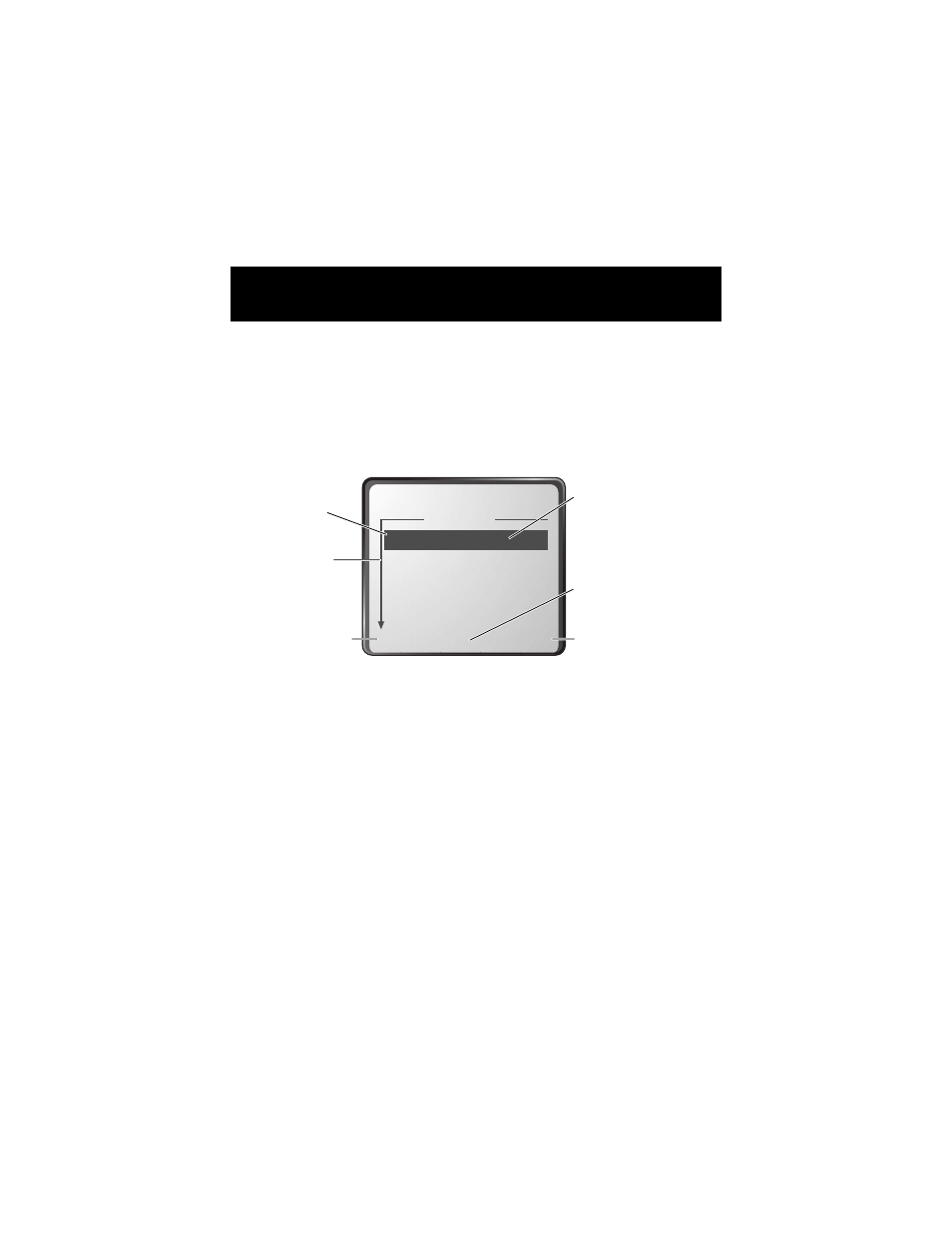
Voice Notes
126
Viewing the Voice Notes List
The voice notes list shows all your voice notes along with other
important information and features.
New Voice Note
appears at the end of the list or by itself if no
voice notes are stored. Select
New Voice Note
to view
instructions on how to record a new voice note.
Find the Feature
M
>
Voice Notes
Voice Notes
5)2:20pm 10/1/00
4)4:05pm 6/1/00
3)4:00pm 6/1/00
2)11:05am 4/1/00
1)9:00am 1/1/00
EXIT
PLAY
Down
scroll
arrow
Locked
voice
note
Return to
previous
screen
Press
M
to open the
Voice Notes
Menu
Play the
highlighted
voice note
Time/date
recorded
f
e
See also other documents in the category Motorola Mobile Phones:
- RAZR V3 (110 pages)
- C118 (60 pages)
- C330 (166 pages)
- C139 (26 pages)
- C139 (174 pages)
- T720i (112 pages)
- C380 (97 pages)
- C156 (106 pages)
- C350 (30 pages)
- C550 (110 pages)
- V80 (108 pages)
- C155 (120 pages)
- C650 (124 pages)
- E398 (120 pages)
- TimePort 280 (188 pages)
- C200 (96 pages)
- E365 (6 pages)
- W510 (115 pages)
- V60C (190 pages)
- ST 7760 (117 pages)
- CD 160 (56 pages)
- StarTac85 (76 pages)
- Bluetooth (84 pages)
- V8088 (59 pages)
- Series M (80 pages)
- C332 (86 pages)
- V2088 (80 pages)
- P8088 (84 pages)
- Talkabout 191 (100 pages)
- Timeport 260 (108 pages)
- M3288 (76 pages)
- Timeport 250 (128 pages)
- V51 (102 pages)
- Talkabout 189 (125 pages)
- C115 (82 pages)
- StarTac70 (80 pages)
- Talkabout 192 (100 pages)
- i2000 (58 pages)
- i2000 (122 pages)
- Talkabout 720i (85 pages)
- i1000 (80 pages)
- A780 (182 pages)
- BRUTE I686 (118 pages)
- DROID 2 (70 pages)
- 68000202951-A (2 pages)
