Data and fax calls – Motorola 280 User Manual
Page 159
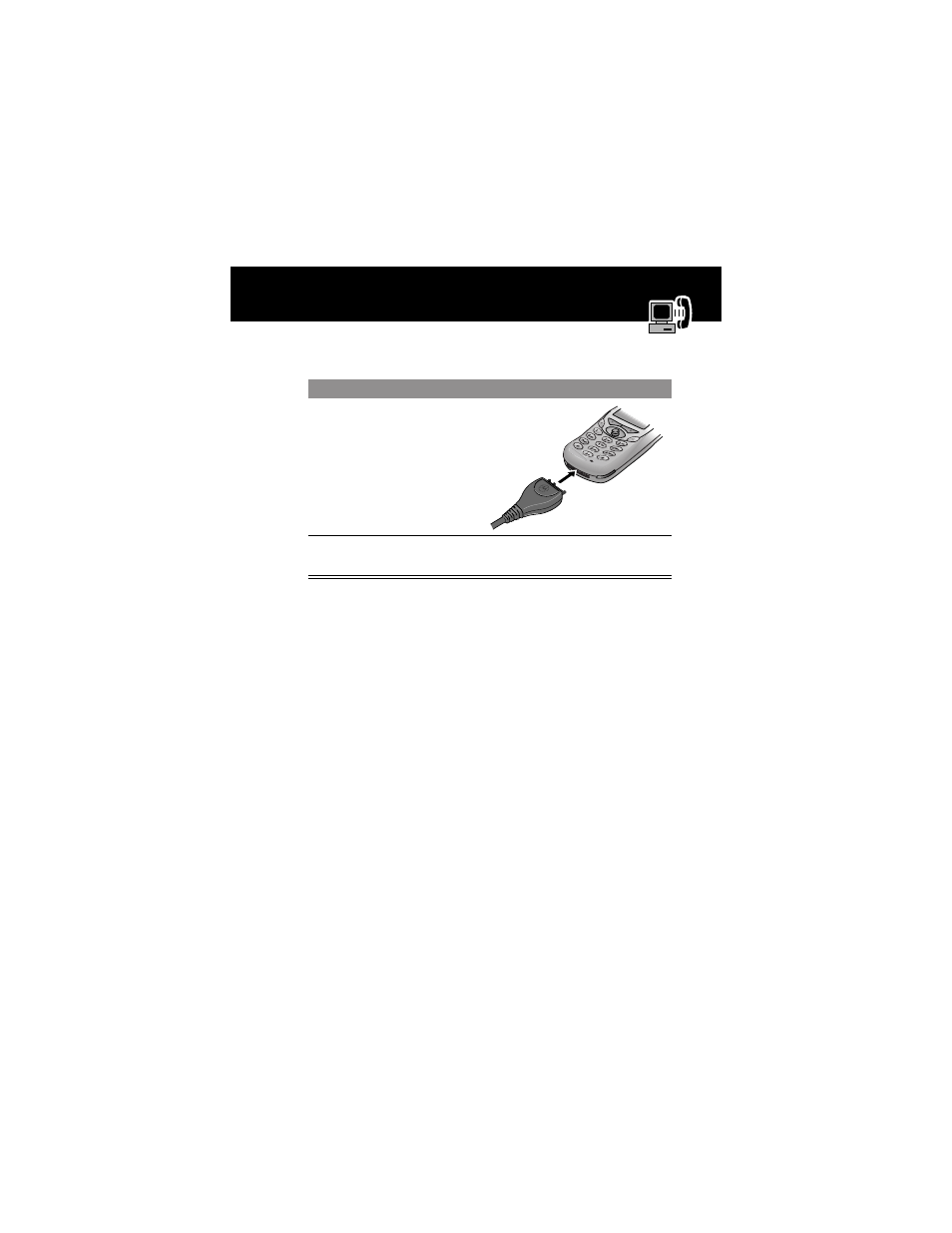
157
Data and Fax Calls
Attaching a USB Cable
Establish an Infrared Connection
Use the following procedure to connect your phone to an
external device using an infrared data link. You cannot use this
feature when a serial cable or USB cable is attached to your
phone.
Note: This phone is classified as a Class 1 LED product and is
considered safe under reasonable use.
Important: In order to create and maintain an infrared
connection, your phone must be within one foot (30
centimeters) of the other device. Nothing can block the line of
sight between the two devices.
Do This
1
Plug the end of the
cable with the Motorola
logo into the phone’s
accessory connector
port. Make sure that the
logo and the phone are
both facing you.
2
Plug the other end—the USB connection—into the USB
port on the external device.
Find the Feature
M
>
Settings
>
Connection
>
IrDA Link
- RAZR V3 (110 pages)
- C118 (60 pages)
- C330 (166 pages)
- C139 (26 pages)
- C139 (174 pages)
- T720i (112 pages)
- C380 (97 pages)
- C156 (106 pages)
- C350 (30 pages)
- C550 (110 pages)
- V80 (108 pages)
- C155 (120 pages)
- C650 (124 pages)
- E398 (120 pages)
- TimePort 280 (188 pages)
- C200 (96 pages)
- E365 (6 pages)
- W510 (115 pages)
- V60C (190 pages)
- ST 7760 (117 pages)
- CD 160 (56 pages)
- StarTac85 (76 pages)
- Bluetooth (84 pages)
- V8088 (59 pages)
- Series M (80 pages)
- C332 (86 pages)
- V2088 (80 pages)
- P8088 (84 pages)
- Talkabout 191 (100 pages)
- Timeport 260 (108 pages)
- M3288 (76 pages)
- Timeport 250 (128 pages)
- V51 (102 pages)
- Talkabout 189 (125 pages)
- C115 (82 pages)
- StarTac70 (80 pages)
- Talkabout 192 (100 pages)
- i2000 (58 pages)
- i2000 (122 pages)
- Talkabout 720i (85 pages)
- i1000 (80 pages)
- A780 (182 pages)
- BRUTE I686 (118 pages)
- DROID 2 (70 pages)
- 68000202951-A (2 pages)
