Monarch Instrument 9460 User Manual
Page 70
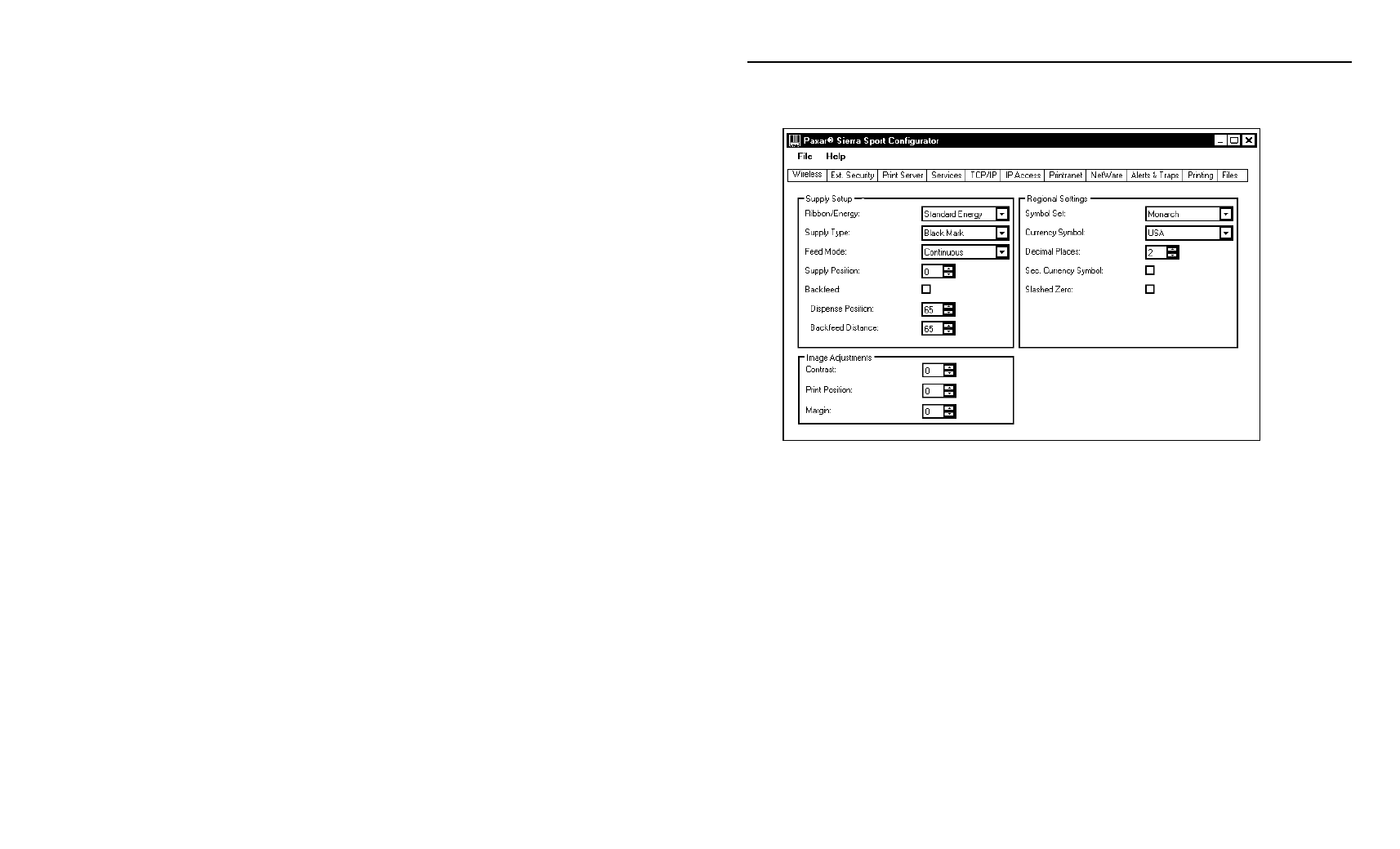
5-8 System Administrator’s Guide
C o n f i g u r i n g P r i n t i n g S e t t i n g s
Use this tab to configure the printer’s supply settings, regional settings, and
image adjustments.
1. Enter any Supply Setup information including Ribbon/Energy, Supply
Type, Feed Mode, and Supply Position.
2. Enter any Image Adjustments including Contrast, Print Position, and
Margin Position.
3. Enter any Regional Settings including Symbol Set, Currency Symbol,
Decimal Places, Secondary Currency Symbol, and whether to print a
Slashed Zero.
