Introduction, Lan / wan, User guide – Minicom Advanced Systems DX User IP User Manual
Page 5: Figure 1 dx user ip usage scenario
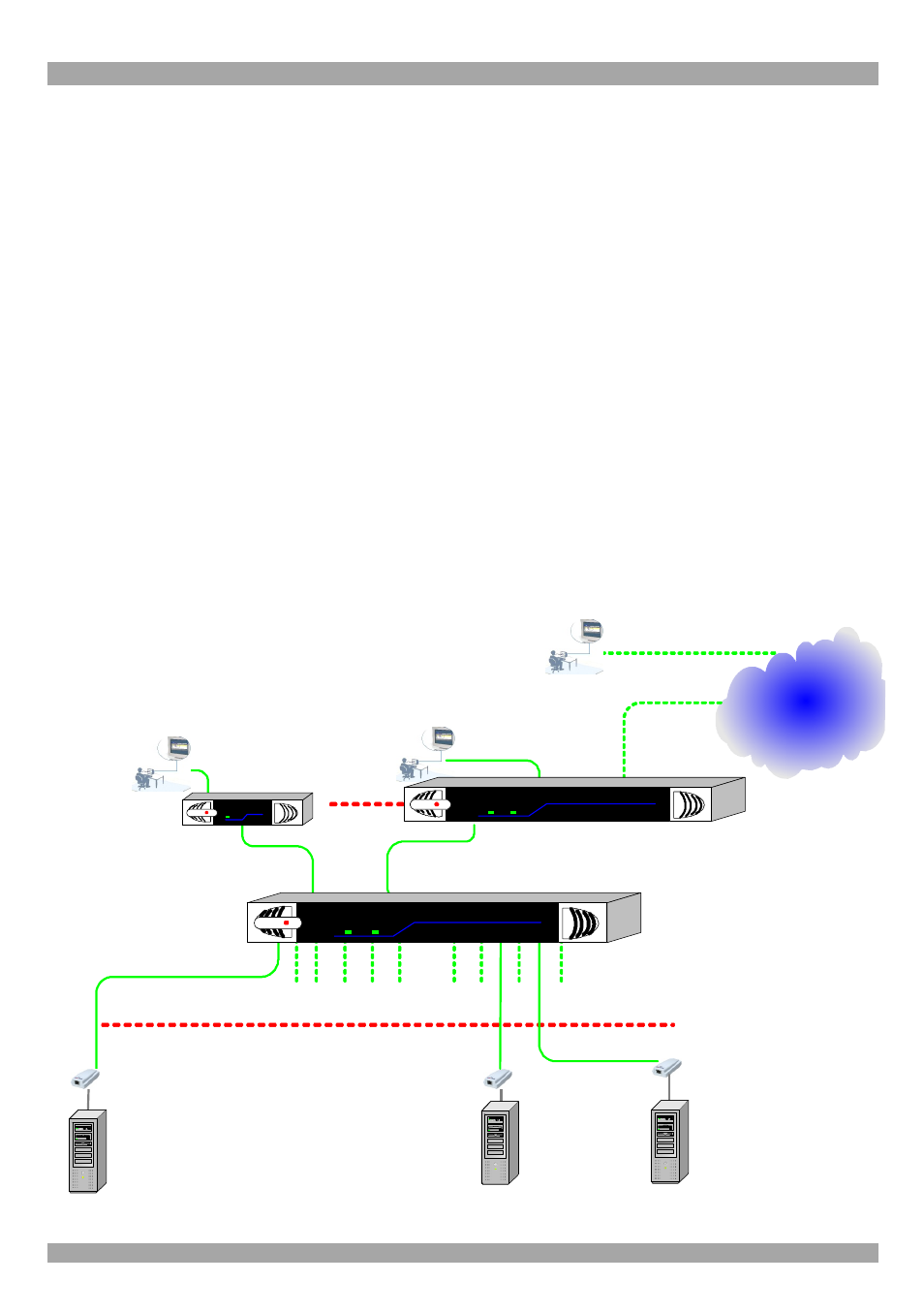
USER GUIDE
4
2. Introduction
The DX User IP from Minicom Advanced Systems redirects local keyboard, mouse
and video data to a remote computer. All data is transmitted via IP.
DX User IP features remote KVM access and control via a LAN or Internet
connection. DX User IP provides a non-intrusive solution for remote access and
control. Remote access and control software runs on the DX User IP embedded
processors only and not on the servers, so there is no interference with server
operation or impact on network performance.
Using one or several DX User IPs with the DX Central allows access to multiple
remote servers via single remote console. The DX User IP combines digital remote
KVM access via IP networks with a comprehensive and integrated system
management.
Figure 1 illustrates the basic configuration of the DX system with the DX User IP
and DX Users connected to peripheral devices via the DX Central.
DX 432 Central
X-RICC
X-RICC
X-RICC
1
32
Computer
To computers
Computer
Power
Link
MINIC
O
M
DX 432
Central
User over IP
Local
User
MINIC
O
M
Power
DX
User
DX User
Computer
DX User IP
LAN / WAN
Local
User
MINIC
O
M
System OK
Activity
DXU - IP
Figure 1 DX User IP usage scenario
