User/group management – Minicom Advanced Systems DX User IP User Manual
Page 31
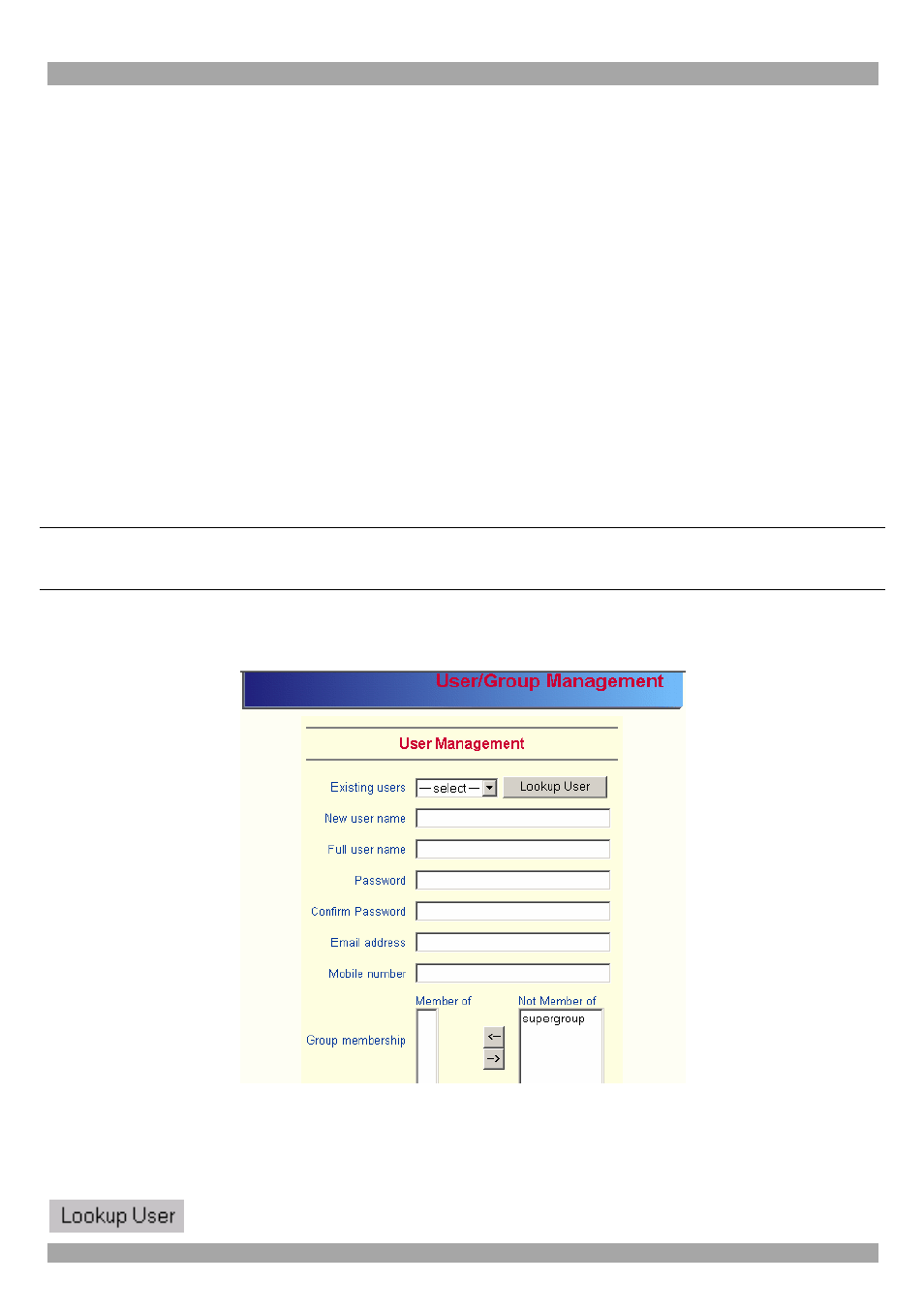
USER GUIDE
30
Horizontal Frequency (Hz) - Horizontal (line) frequency.
Vertical Frequency (Hz) - The vertical (refresh) frequency.
Total horizontal pixels - The total amount of pixels per line, including non-visible
and blank areas.
Polarity - The polarity (positive/negative) of the synchronization signals. V means
vertical, H means horizontal.
Description Give the mode a name. The name appears in the Remote Console when
the custom mode is activated.
31. User/Group Management
From the menu choose User/Group Management. The User/Group Management
settings appear. See Figure 25. Both users and groups are configurable, meaning that
each user or group can have different access capabilities.
Note! These users and groups are for the IP options only and are different from the
users and groups configured in the DX system.
The DX User IP is factory set with a supervisor user called super with the password
‘smart’. Change the super user password immediately.
Figure 25 The User/Group Management settings
Existing user
Select an existing user for modification or deletion. Once selected, click
to see the user information.
