P. 5-18 – Minolta CF2001P User Manual
Page 83
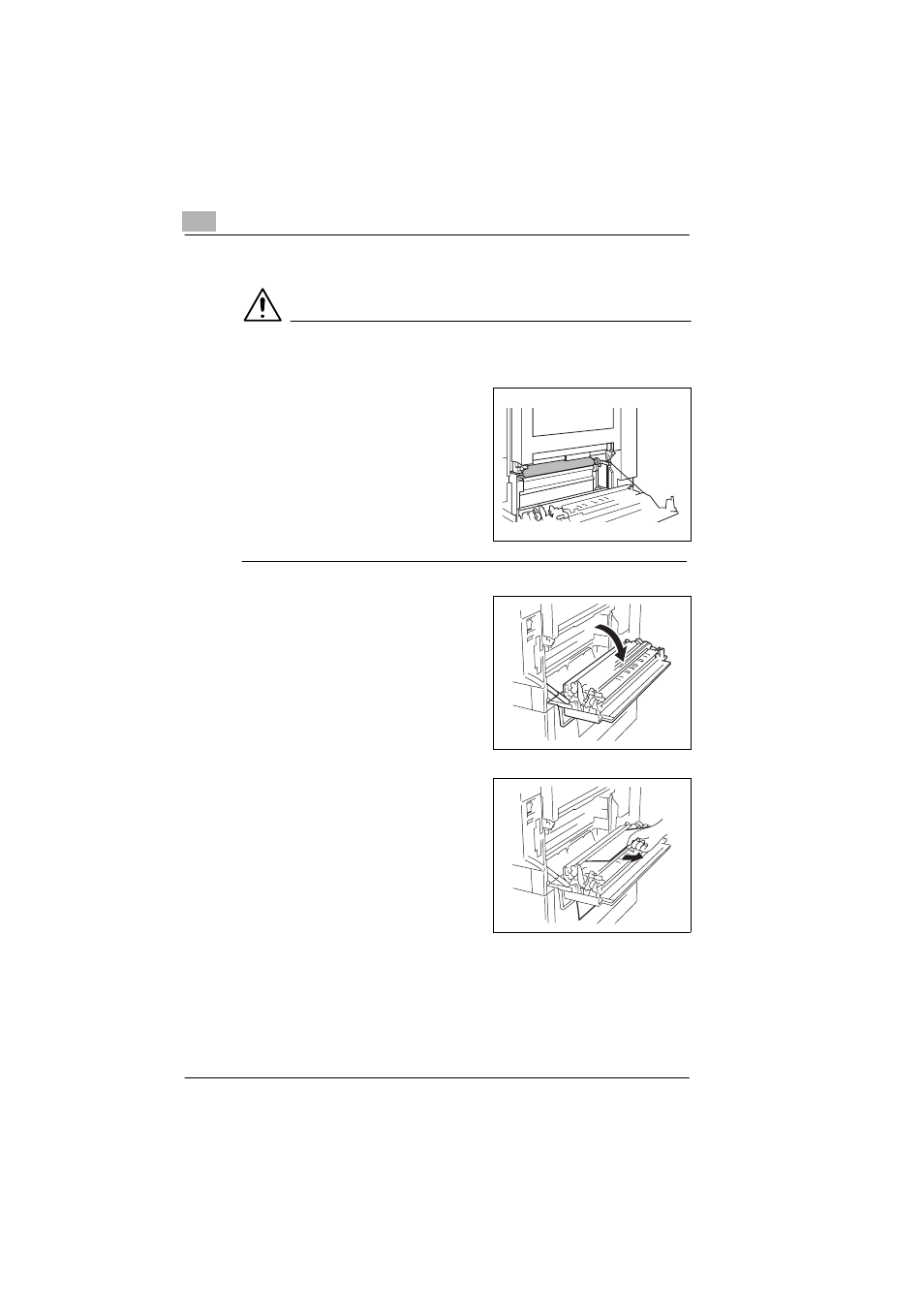
5
Control Panel Messages
5-18
CF2001P
To clear a paper misfeed in the manual bypass tray
CAUTION
Decreased print quality may result if the surface of the image trans-
fer belt at the bottom of the printer’s fusing unit is touched.
➜
Be careful not to touch the surface
of the image transfer belt at the bot-
tom of the printer’s fusing unit.
1
Pull up the lock release lever to
open the right-side door.
2
Carefully pull out the paper.
