Minolta CF2001P User Manual
Page 71
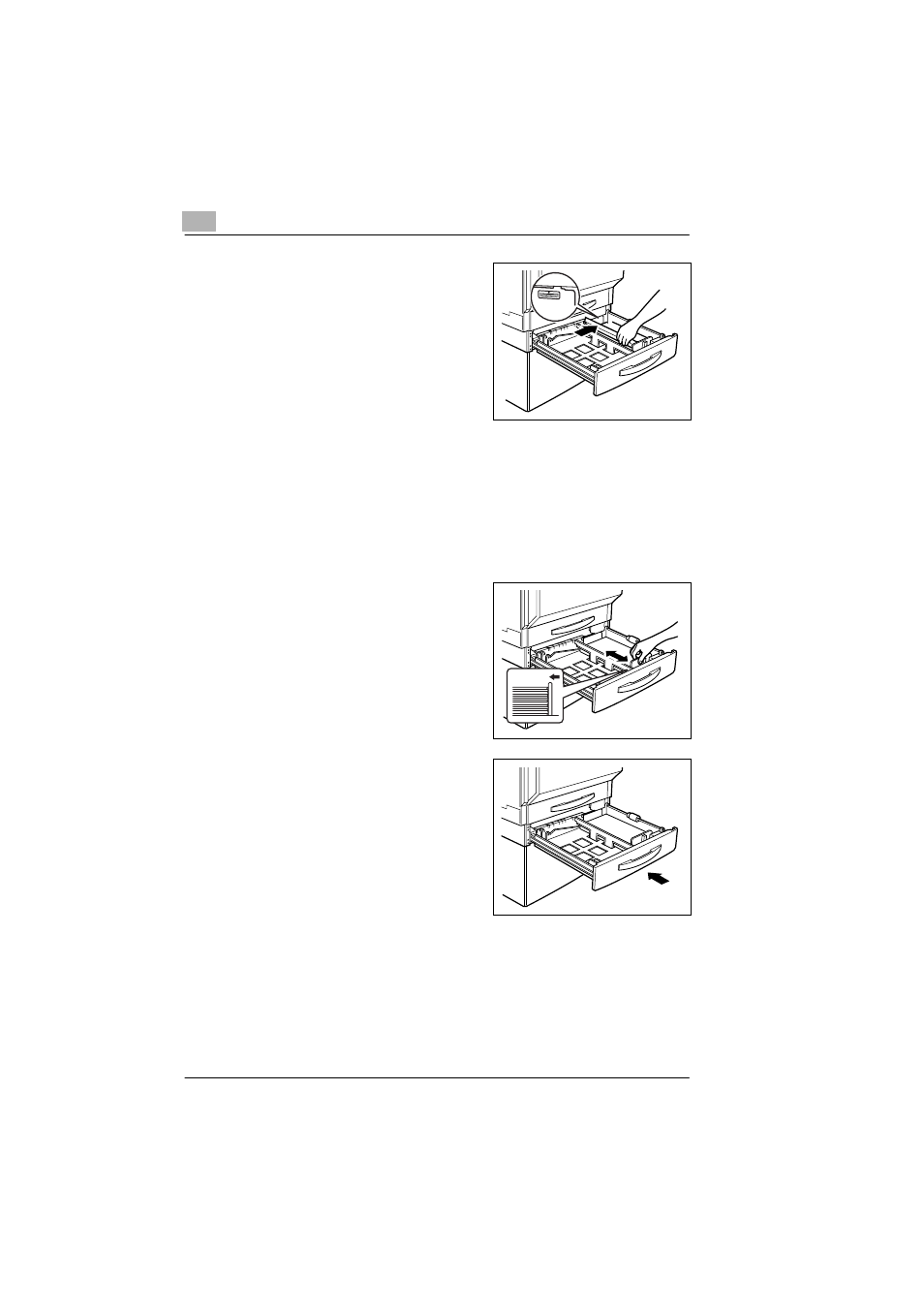
5
Control Panel Messages
5-6
CF2001P
3
Load the paper into the drawer so
that the front side of the paper (the
side facing up when the package
was unwrapped) faces up.
?
Have you loaded too much pa-
per into the drawer?
➜
Do not load so much paper that
the top of the stack is higher
than the
Ä
mark.
?
Has the paper been loaded correctly?
➜
Make sure to align the stack of paper.
?
Do you wish to load a paper size or type different from that previ-
ously loaded?
➜
For more details on changing the paper size and type, refer to
“Loading Paper” on page 4-7.
4
Slide the lateral guides against the
edges of the paper.
❍
Make sure that the paper is not
curled when it is loaded.
Check that the lateral guides are
pushed up against the edges of
the paper.
5
Close the paper drawer.
