Minolta CF2001P User Manual
Page 57
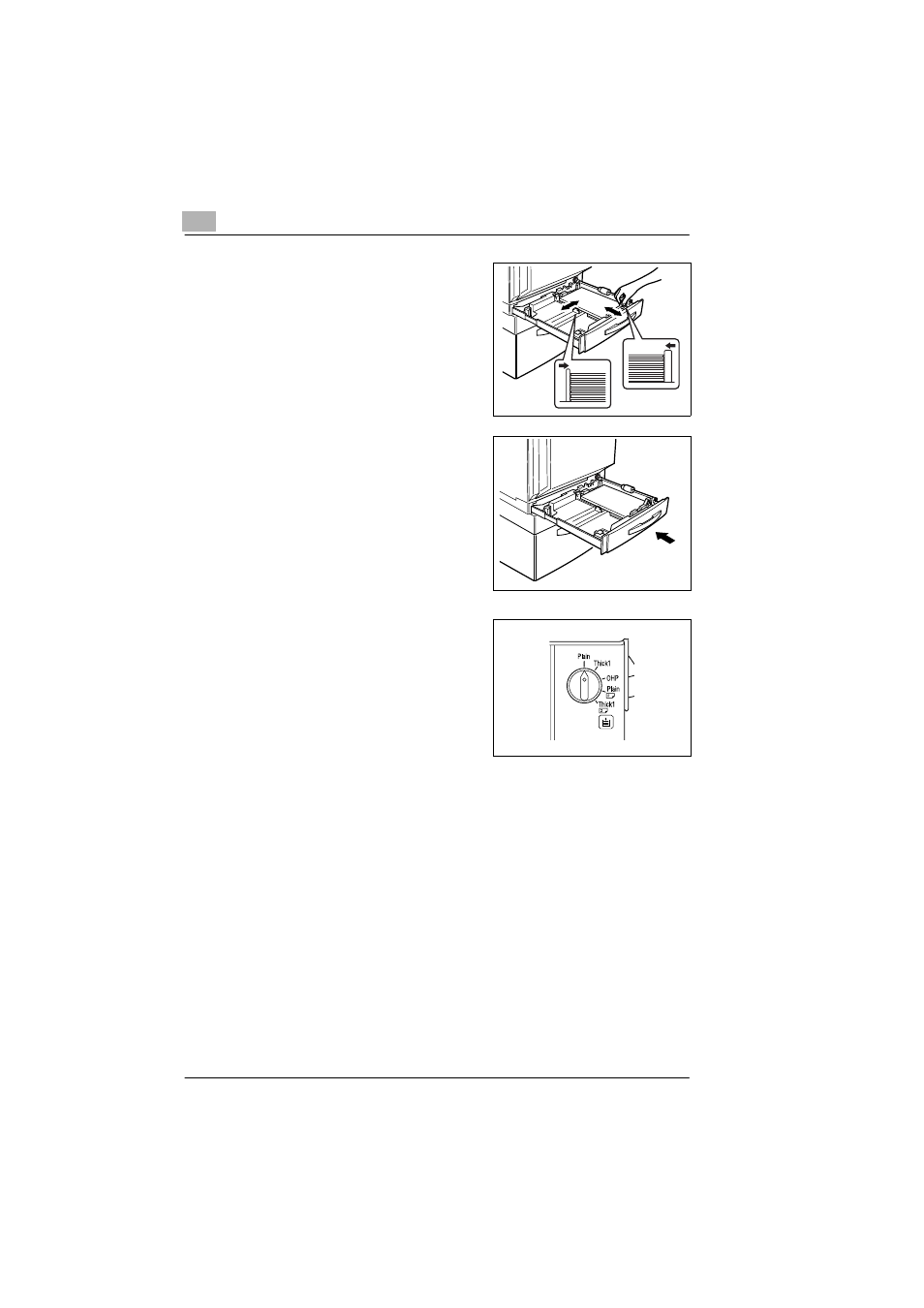
4
Print Paper
4-10
CF2001P
5
Slide the lateral guides against the
edges of the paper.
❍
Make sure that the paper is not
curled when it is loaded.
Check that the lateral guides are
pushed up against the edges of
the paper.
6
Close the paper drawer.
7
Turn the media type selection dial
on the drawer to the setting for the
type of paper loaded.
?
Are postcards loaded into
Tray 1?
➜
If postcards (4 × 6 or A6) are
loaded, the paper type setting
cannot be selected using the
media type selection dial on the drawer. Instead, use the control
panel buttons to select the paper size setting for postcards (4 × 6
or A6).
