Quick start: browser, Connect – Motorola DROID 68000202474-B User Manual
Page 13
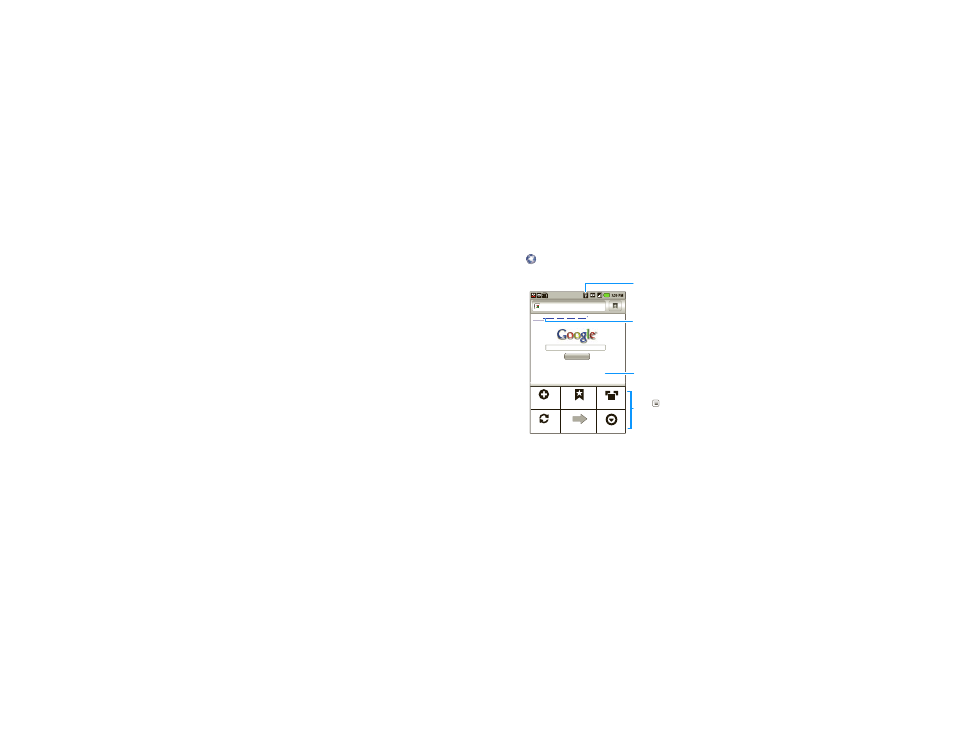
11
Web
Note:
Your mobile device can use AGPS satellite
signals to help emergency services find you (“GPS &
AGPS” on page 46).
Web
you don’t need a PC, surf the web with your phone
Quick start: Browser
Find it:
Browser
Note:
If you can’t connect, contact your service
provider.
Connect
Your phone uses the mobile phone network (over the
air) to connect to the Web automatically.
http://www.google.co...
Web
Images Local News more
iGoogle Settings Help
View Google in: Mobile
©2009 Google
Classic
Privacy
Sign in
Google Search
New window
Refresh
Bookmarks
Forward
Windows
More
Connection
Over the air
or Wi-Fi.
Links
Touch to open.
Drag or flick
to scroll.
Touch to
display
options.
See also other documents in the category Motorola Mobile Phones:
- RAZR V3 (110 pages)
- C118 (60 pages)
- C330 (166 pages)
- C139 (26 pages)
- C139 (174 pages)
- T720i (112 pages)
- C380 (97 pages)
- C156 (106 pages)
- C350 (30 pages)
- C550 (110 pages)
- V80 (108 pages)
- C155 (120 pages)
- C650 (124 pages)
- E398 (120 pages)
- TimePort 280 (188 pages)
- C200 (96 pages)
- E365 (6 pages)
- W510 (115 pages)
- V60C (190 pages)
- ST 7760 (117 pages)
- CD 160 (56 pages)
- StarTac85 (76 pages)
- Bluetooth (84 pages)
- V8088 (59 pages)
- Series M (80 pages)
- C332 (86 pages)
- V2088 (80 pages)
- P8088 (84 pages)
- Talkabout 191 (100 pages)
- Timeport 260 (108 pages)
- M3288 (76 pages)
- Timeport 250 (128 pages)
- V51 (102 pages)
- Talkabout 189 (125 pages)
- C115 (82 pages)
- StarTac70 (80 pages)
- Talkabout 192 (100 pages)
- i2000 (58 pages)
- i2000 (122 pages)
- Talkabout 720i (85 pages)
- i1000 (80 pages)
- A780 (182 pages)
- BRUTE I686 (118 pages)
- DROID 2 (70 pages)
- 68000202951-A (2 pages)
