Mercedes-Benz Command 209 User Manual
Page 74
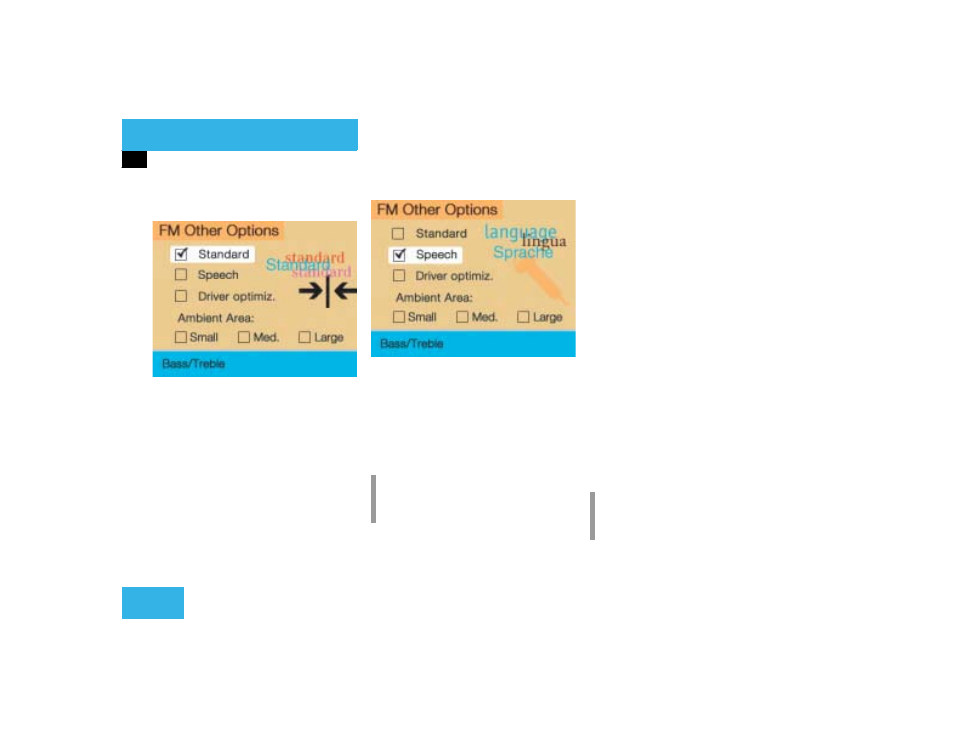
66
Audio
Sound settings
Activating sound optimization
̈
Turn the right-hand rotary/push-button
v to highlight “Other Options” in the
main sound settings menu and press to
confirm.
The “Other Options” (FM/AM, WB or
CD) menu will appear.
P - actual sound optimization
̈
Turn the right-hand rotary/push-
button
v to highlight the desired
sound optimization and press to con-
firm.
The new sound optimization is
active
P.
Return to the main sound menu
̈
Turn the right-hand rotary/push-button
v to highlight “Bass/Treble” and
press to confirm.
Return to the main audio menu
̈
Press
*.
Available sound optimizations
ț
Standard - COMAND set the sound li-
near for the center of the vehicle
ț
Speech - the emphasis is on the spo-
ken word
ț
Driver-optimized - COMAND optimizes
the sound for the driver’s seat position
ț
Ambience
Small, medium and large rooms are si-
mulated
P82.85-9116-31
i
You can only select one sound optimiza-
tion at a time.
P82.85-9117-31
i
COMAND does not offer sound optimi-
zation for the service sources.
