Mercedes-Benz Command 209 User Manual
Page 126
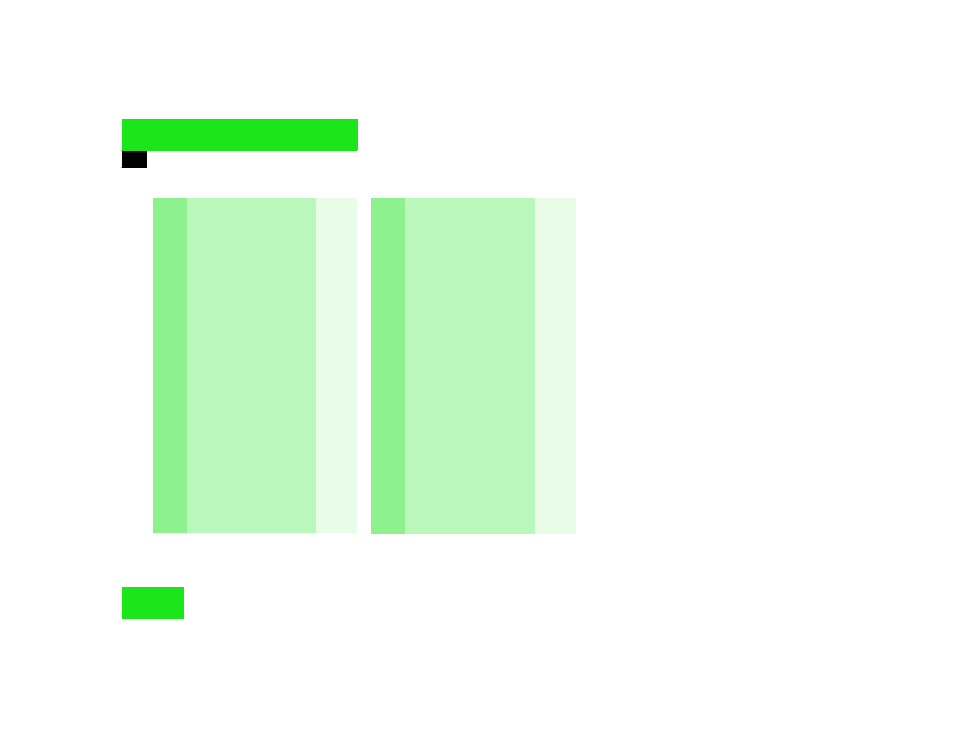
118
Navigation
Quick reference
Function
Page
15 Turn to
Highlight menu field, list
entry or character
Alter the map scale
Press to
Confirm entry/selection,
starting function or acti-
vating submenu
Activate map scale bar
133
133
16 Turn to
During voice output:
Lower (left)/raise (right)
the volume
Press to
Repeat current route in-
structions
17 Requesting and dis-
playing Info Services
System settings
184
187
18 Color screen
Function
Page
This manual is related to the following products:
