Mercedes-Benz Command 209 User Manual
Page 68
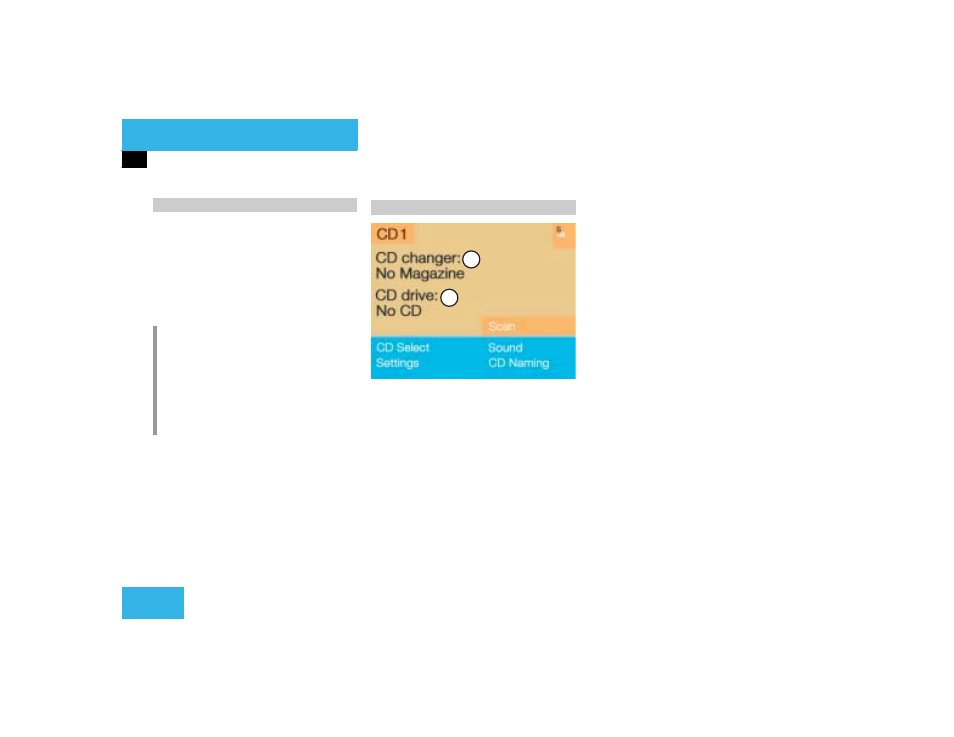
60
Audio
CD operation
̈
Press
Ö while a CD is being played.
CD operation is muted, the symbol
R
will appear in the symbol bar.
̈
Press
Ö once again if you wish to
continue playback. The symbol
R is fa-
ded out of the symbol bar.
1 CD changer error messages
2 CD drive error messages
“No CD changer”
COMAND is unable to activate the CD
changer.
̈
If necessary, contact an authorized
Mercedes-Benz Center.
“No Magazine”
There is no magazine inserted in the CD
changer.
̈
Load CDs into the magazine and insert
it into the CD changer.
“CD Magazine empty”
There are no CDs in the magazine.
̈
Load CDs into the magazine and insert
it into the CD changer.
“No CD”
ț
CD changer
There is no CD in the magazine slot se-
lected.
̈
Select another magazine slot.
ț
CD drive
No CD is in the CD drive or the CD in
the drive is not ready to play.
Muting CD playback
i
COMAND also cancels muting, if you
ț
select a different audio source,
e.g. radio
ț
alter the volume
ț
press
g/h.
Error messages
P82.85-9111-31
1
2
