Mercedes-Benz Command 209 User Manual
Page 127
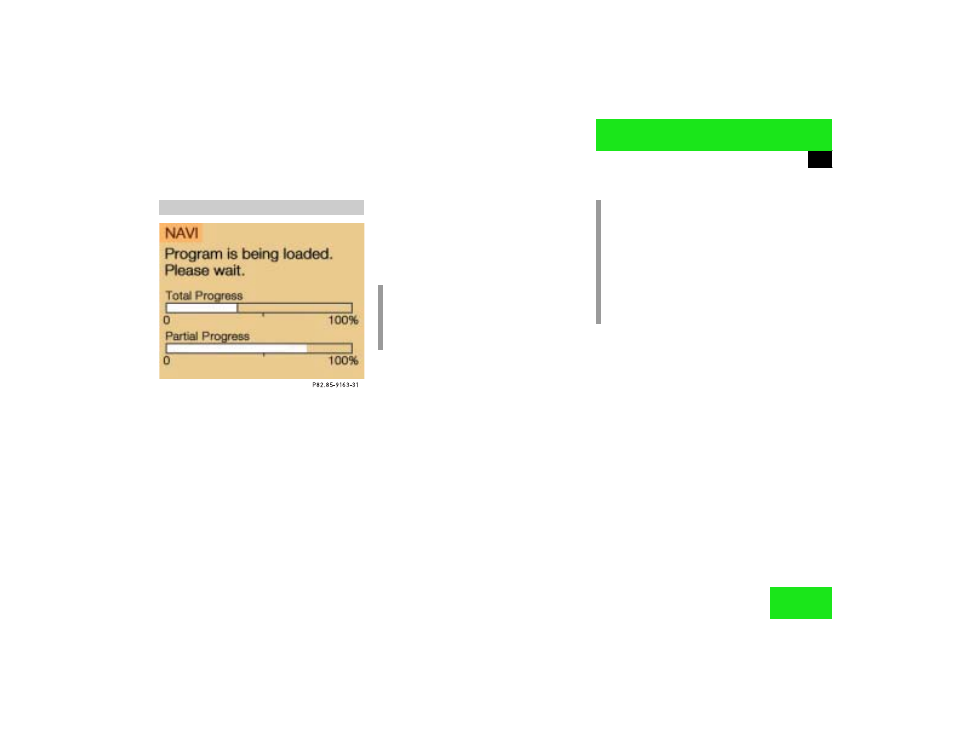
119
Navigation
Quick reference
̈
Press
q.
COMAND ejects the inserted
navigation CD.
̈
Remove the CD.
̈
Insert another navigation CD, e.g. a re-
gional version, with the label facing up.
The illustrated message will appear.
COMAND loads the program stored on
the navigation CD.
Changing the navigation CD
!
Do not interrupt the loading process.
Do not eject the navigation CD until the
loading process has been completed.
i
If you do not remove an ejected CD, it
will be automatically retrieved by the
CD drive after 10 seconds.
The CD drive can
ț
read navigation CDs, or
ț
playback audio CDs.
This manual is related to the following products:
