Mercedes-Benz Command 209 User Manual
Page 190
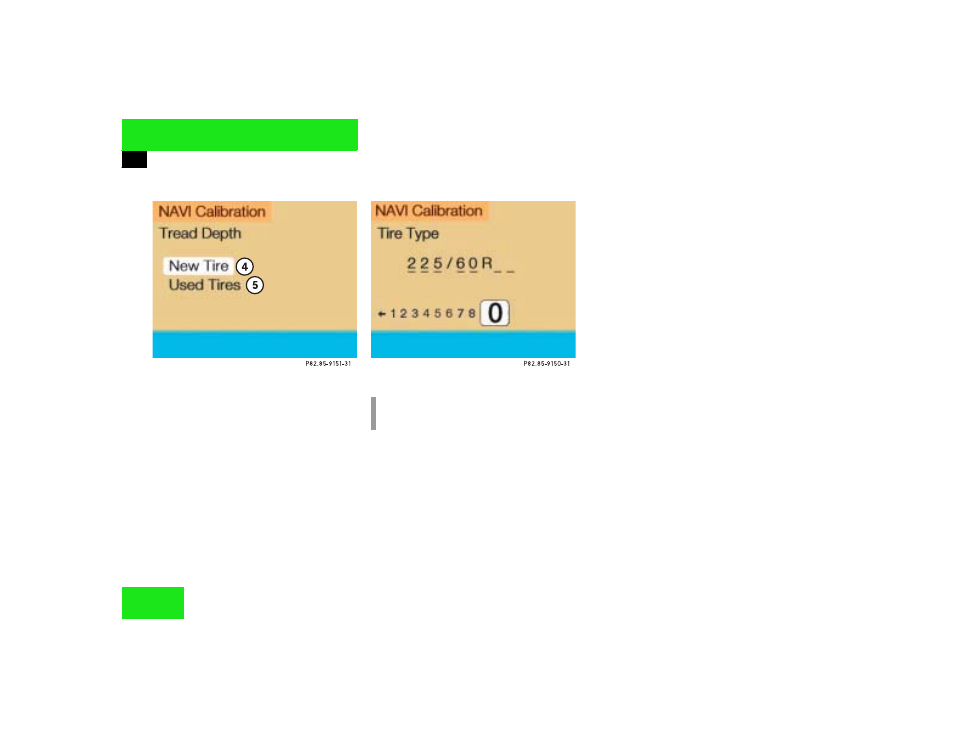
182
Navigation
Settings
4 Tread depth
≥
4 mm (3/16 in.)
5 Tread depth < 4 mm (3/16 in.)
̈
Turn the right-hand rotary/push-button
v to highlight the desired menu field
and press to confirm.
An input menu will appear.
Enter the new tire type
̈
Turn the right-hand rotary/push-button
v to highlight the apropriate digits
one by one and press to confirm.
̈
Press the right-hand rotary/push-
button
v longer than 2 seconds to
confirm the entry.
The main destination input menu will
appear.
i
Enter the front axle tire parameters.
This manual is related to the following products:
