Mercedes-Benz Command 209 User Manual
Page 149
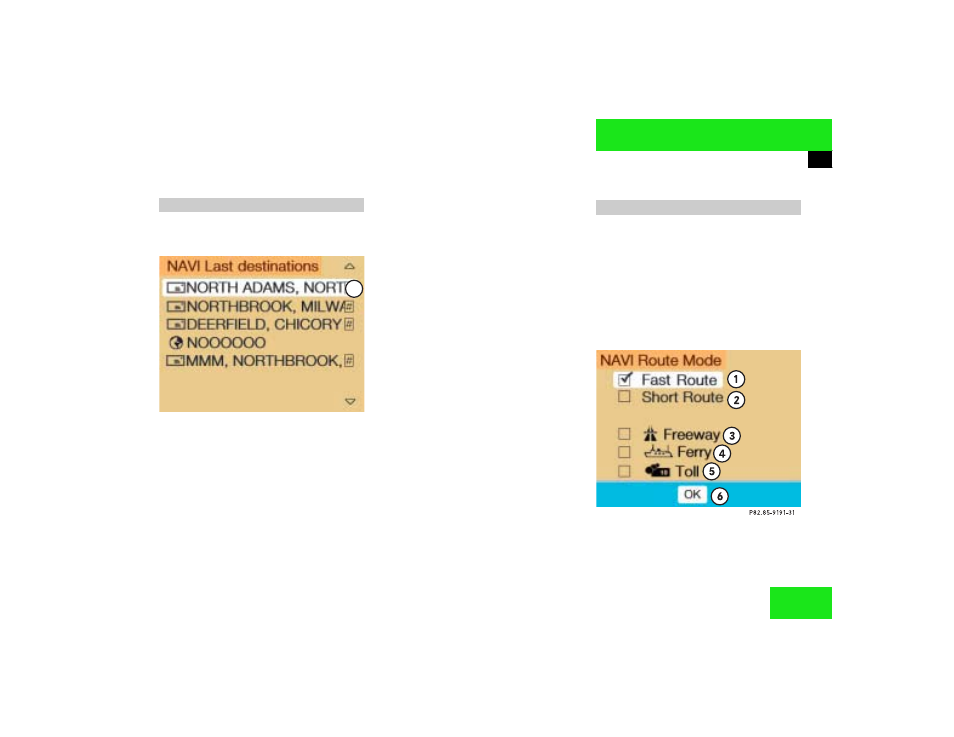
141
Navigation
Destination input
This function allows you to display up to 12
destinations you last selected.
1 Destination selected last
̈
Turn the right-hand rotary/push-button
v to highlight “Last destinations...” in
the main destination input menu and
press to confirm.
The list “Last destinations...” will ap-
pear.
̈
Turn the right-hand rotary/push-button
v to highlight the desired destination
and press to confirm.
̈
Then calculate the route.
First select the calculation mode and then
calculate your route.
Selecting calculation mode
COMAND calculates the route either as
the Fast Route 1 or Short Route 2 whereby
traffic routes 3, 4 and 5 can be included or
avoided (with several selections).
Selecting the last destinations
P82.85-9190-31
1
Calculating a route
