Mercedes-Benz Command 209 User Manual
Page 202
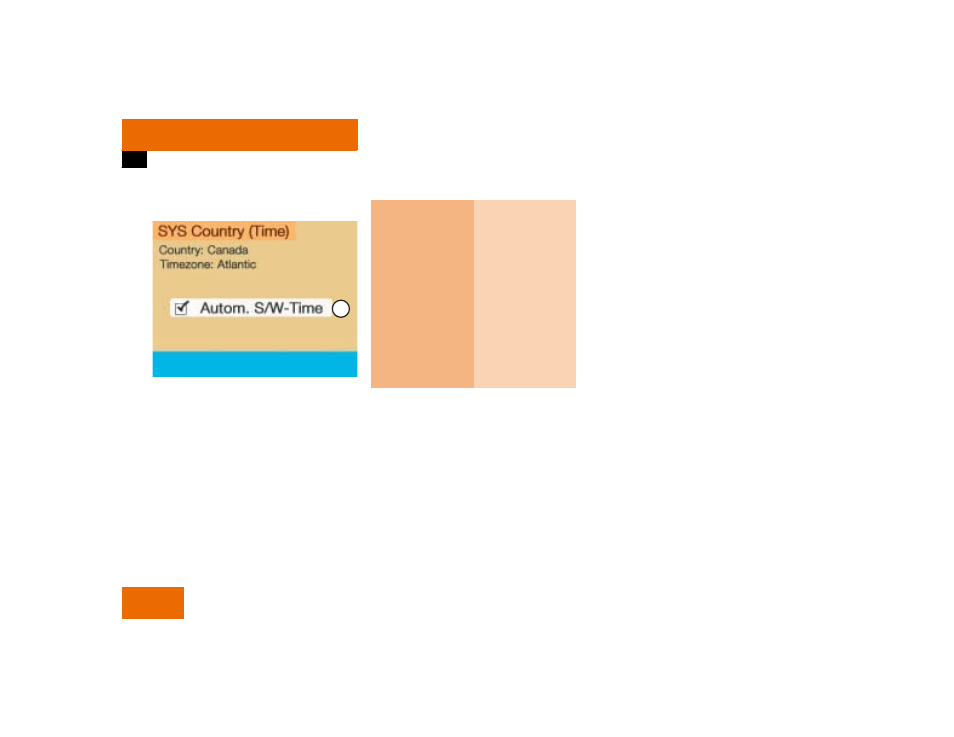
194
Info Services/System settings
System settings
Automatic time conversion
1 Setting change summer/winter time
̈
Press the right-hand rotary/push-
button
v.
Checkmark
P indicates that auto-
matic time change is active.
̈
Press the right-hand rotary/push-
button
v longer than 2 seconds.
The settings are adopted and the main
system settings menu will appear.
P82.85-9252-31
1
Position 1
Meaning
Automatic sum-
mer/winter time
The time in this
country/timezone
changes, the dates
of the time change
are known
Summer time
The dates of the
time changs are
not known, the
change to winter
time must be made
manually
This manual is related to the following products:
