Mercedes-Benz Command 209 User Manual
Page 105
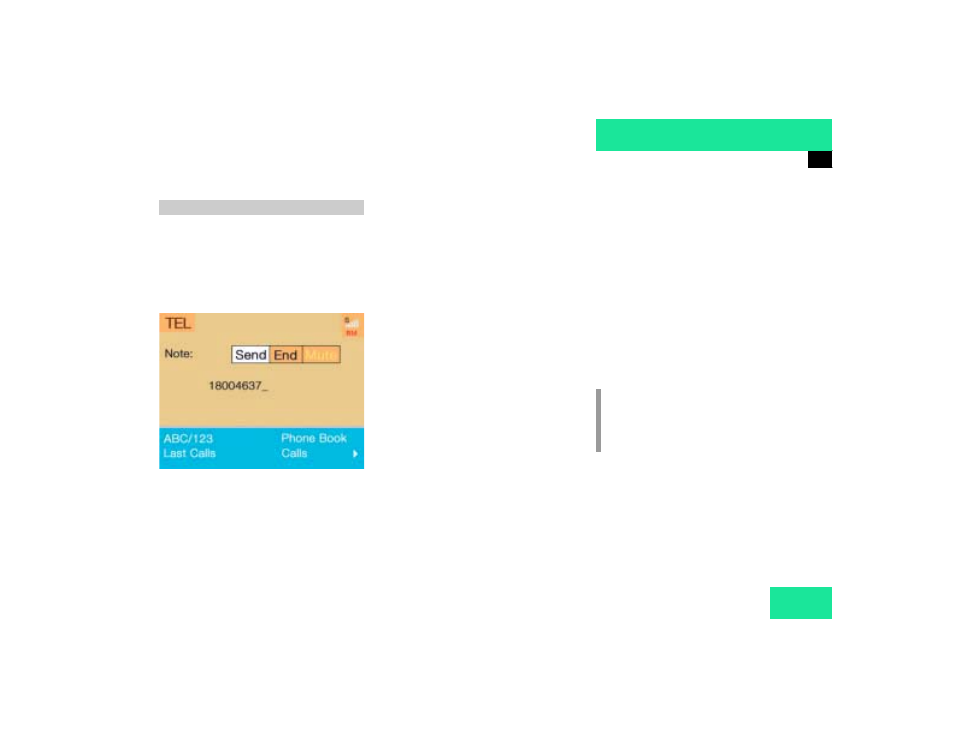
97
Telephone
Telephone operation
You can enter a telephone number in the
notebook or edit an existing one
ț
during a conversation
ț
in the main telephone menu without
having a call
Opening the notebook
The main telephone menu is displayed
̈
Turn the right-hand rotary/push-button
v to highlight the “V” symbol and
press to confirm.
Other menu fields will appear.
̈
Turn the right-hand rotary/push-button
v until “Notebook” is highlighted and
press to confirm.
Entering the telephone number
̈
Press number keys
1 through 0, u
and
t.
Correcting input
To delete only the last digit
̈
Press
r briefly.
To delete the whole entry
̈
Press
r longer than 2 seconds.
Closing the notebook and storing input
̈
Press
*.
Dialing a telephone number from
the notebook
̈
Open the notebook.
̈
When the notebook phone number ap-
pears, press the right-hand rotary/
push-button
v to confirm the “Send”
button.
Dialing begins.
Notebook
P82.85-9143-31
i
You can transfer the notebook phone
number to the phone book
(
୴
page 102).
