Mercedes-Benz Command 209 User Manual
Page 193
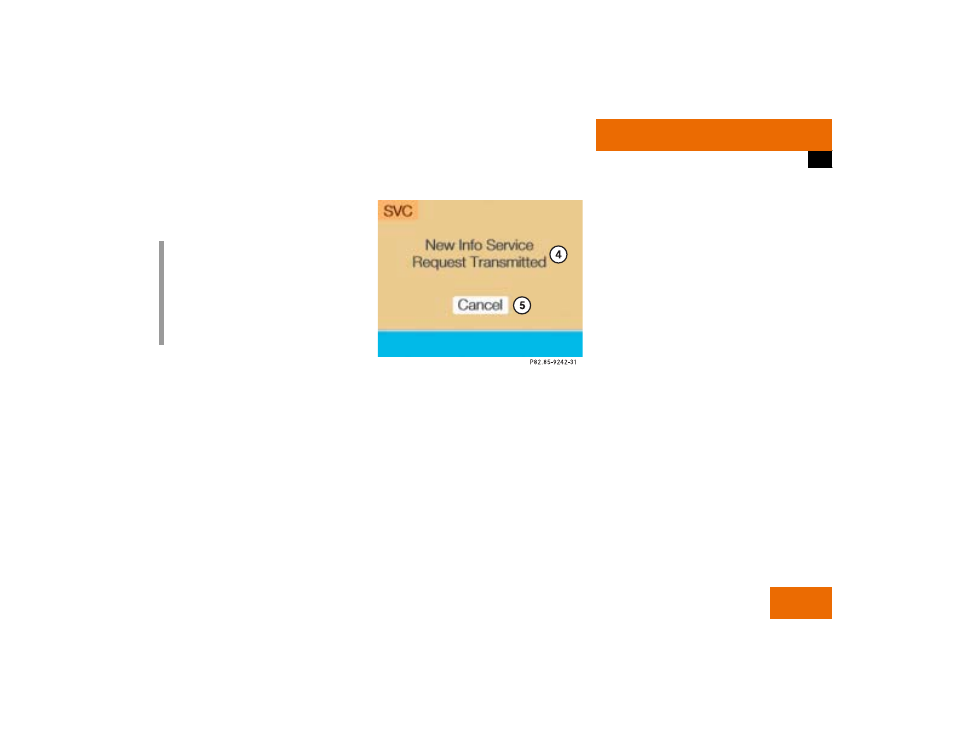
185
Info Services/System settings
Info Services*
̈
Press
( in any menu.
The main service menu will appear.
̈
Press the right-hand rotary/push-
button
v to confirm 1.
New information service is requested
from the Response Center.
4 This message appears
5 Cancels the request
You will hear a beep tone if there is a new
incoming message.
There are three ways to cancel the request
and switch to a main menu, e.g. radio main
menu:
̈
Press the right-hand rotary/push-
button
v and confirm “Cancel”.
̈
Press
*.
or
̈
Automatically after 15 seconds.
i
The characters are displayed in light
grey
In 1
During an active request trans-
mission
In 2
If no information is available
This manual is related to the following products:
