V-chip lock menu, continued, Bypassing v-chip lock and lock by time – MITSUBISHI ELECTRIC WD-62526 User Manual
Page 51
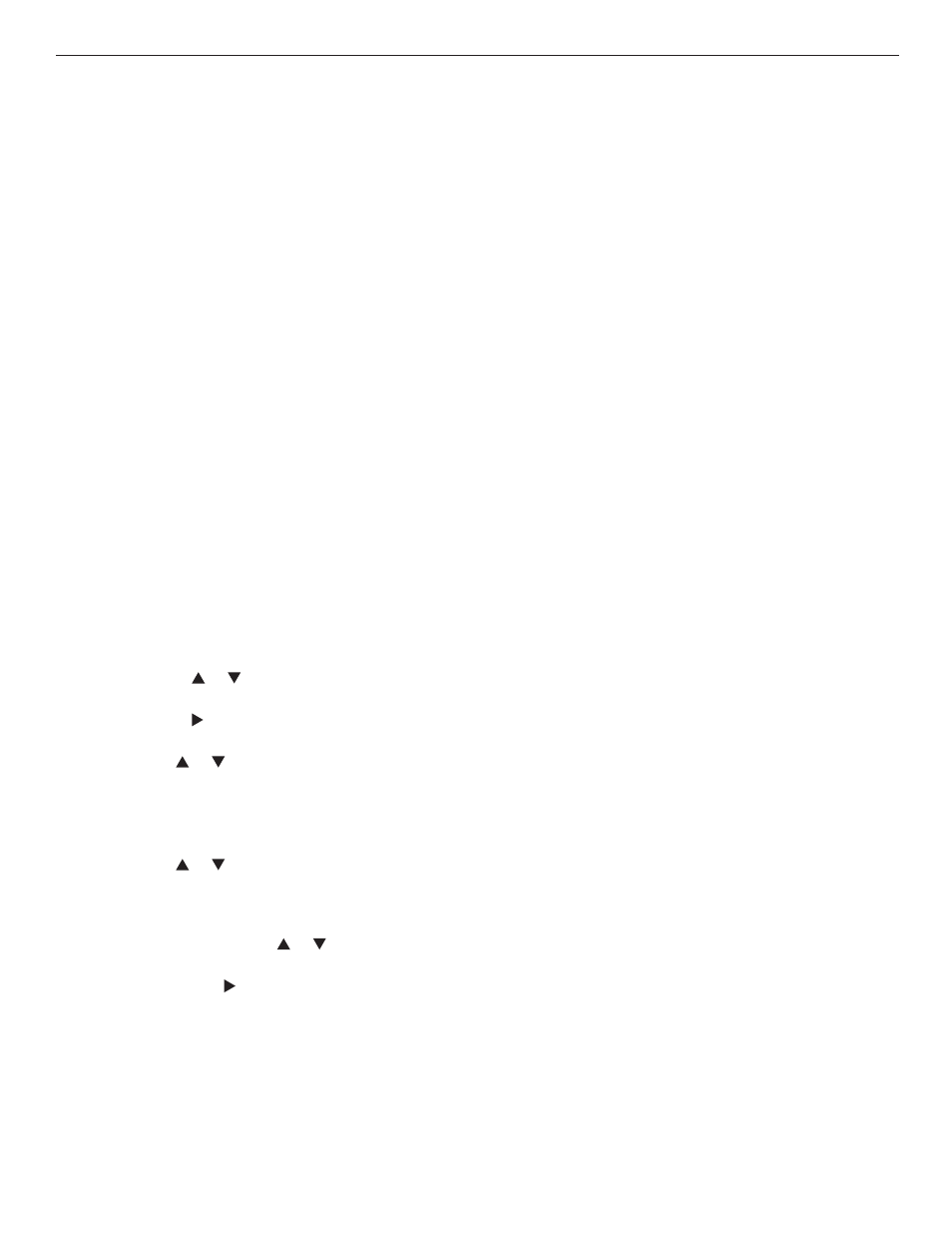
Chapter 4. TV Menu Operations
51
Lock by Time
Lock by Time allows you to entirely block use of the TV
during specified hours. During the lock time, you must
use your pass code to view the TV. To lock the TV by
time:
1. Press ADJUST or to select On or Off for Lock by
Time.
2. Press ADJUST to move to the Lock Time box.
a. With the highlight on the hour number, press
ADJUST or repeatedly to change the hour.
You can also just press and hold to change the
hour.
b. Press ENTER to move the highlight to the minutes.
c. With the highlight on the minutes number, press
ADJUST or repeatedly to change the
minutes. Just press and hold to move quickly
through the numbers.
d. Press ENTER to move the highlight to the am/pm
option. Press ADJUST or to make a selec-
tion.
e. Press ADJUST to move to the Unlock Time and
set the time as described above.
To make Lock by Time active 24 hours a day, set the Lock
and Unlock Times to the same time.
Front Button Lock
Figure 10
Front Button Lock lets you disable controls on the front
panel to prevent inadvertent changes to TV settings.
Select On to disable the buttons and select Off to restore
their operation.
To disable the front button lock without using the remote
control, press and hold the MENU button on the front
panel for more than eight seconds. If the TV is on, a
message will display confirming release of the Front
Button Lock.
Bypassing V-Chip Lock and Lock by
Time
If you try to watch blocked programming, a notice
appears prompting you for a pass code. To use the TV,
do one of the following:
• Input your four-digit pass code and press ENTER.
• Change to a channel airing an allowed program or
change to another device.
If you try to use the TV when it is locked by time, a similar
screen appears, prompting you for your pass code.
To reactivate the V-Chip lock or TV lock by time after
using the pass code, power the TV off and then on.
V-Chip Lock Menu, continued
8. Repeat steps 3 through 7 for each additional rating
system you would like to set up.
9. Press TV MENU to return to the V-Chip Lock menu or
press HOME to exit all menus.
The V-CHIP Key
Press the V-CHIP key on the remote control to turn the
U.S. V-Chip lock on and off without going through the
menu. A screen will appear prompting you for your pass
code. Note that to change V-Chip settings, you must
open the V-Chip Lock Menu and then open the U.S.
V-Chip menu.
