Operation of pip and pop – MITSUBISHI ELECTRIC WD-62526 User Manual
Page 34
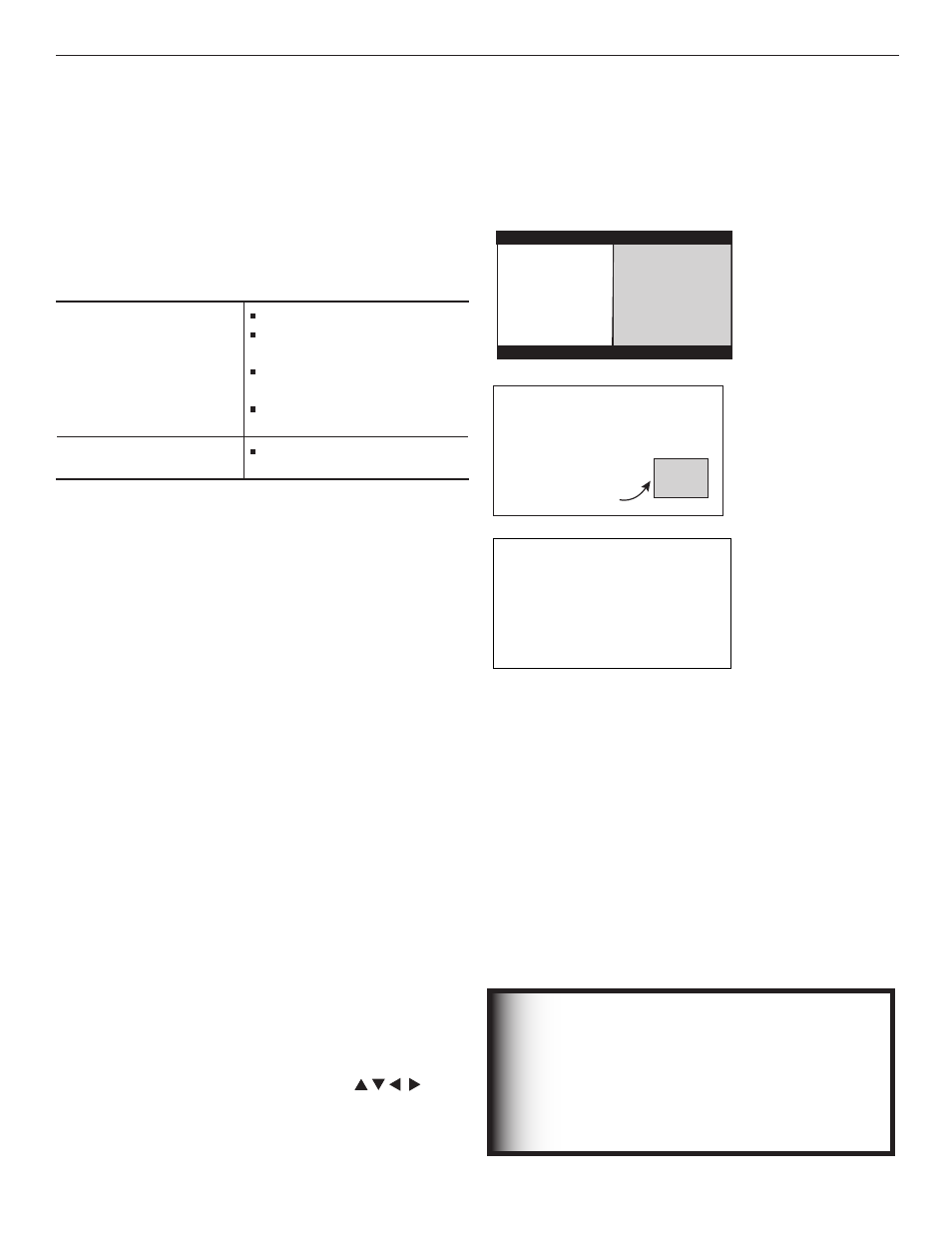
34
Chapter 3. TV Operation
IMPORTANT
• The Side-by-Side feature cannot show
the picture from the same device on both
sides.
• Pictures from HDMI-1 and HDMI-2 cannot
be shown together as main and sub-pic-
tures
The picture-in-picture (PIP) and picture-outside-picture
(POP) features let you view pictures from two different
sources at the same time. The available combinations
are:
View as either main
picture or sub-picture
Analog channels
Devices on Video or
S-Video inputs
Devices on component
inputs
Devices on either HDMI
input
View as main picture
only
Digital channels received
from the ANT 1 input
To Use PIP/POP
• Press PIP/POP to activate the PIP/POP option.
• Repeatedly press the PIP/POP key on the TV remote
control and within seconds of each press, the PIP/
POP cycles through the displays shown here.
To Turn Off PIP/POP
• Press PIP/POP repeatedly until the TV returns to full-
screen mode.
• Wait at least 10 seconds after PIP/POP is on screen,
then press PIP/POP again. The next time you activate
PIP/POP, the last-used PIP/POP option will be dis-
played.
Changing the PIP/POP Device
When PIP/POP is displayed, press PIP DEVICE to change
the PIP/POP picture source device. Choose the picture
source from a menu similar to the Device Selection menu
(see figure 7).
Changing PIP/Side-by-Side Channels
When the sub-picture is from ANT 1, press PIP CH to
scroll up and down through memorized channels.
Exchanging Program Images
Press EXCH to exchange the main picture and the PIP/
POP picture. Pictures from digital channels can only be
shown as the main picture.
Moving a PIP Image
If no menus are on screen, press ADJUST to
move the PIP display anywhere on the main screen.
Operation of PIP and POP
."*/
1*$563&
4JEFCZ4JEF
4VC1JDUVSF
POP
(Side-by-side
pictures)
1*1"OU
"OU9999
4UBOEBSE
4UFSFP4"1
571(%-47
427
1*1
4VC1JDUVSF
PIP
Ant-1 2 XXXX
Standard
Stereo SAP
TV-PG DLSV
SQV1
PIP off
Figure 6. Press the PIP/POP key to cycle through the
display options.
Freezing the PIP and Side-by-Side Pictures
Press PAUSE to freeze the PIP and side-by-side images.
Press PAUSE again to return to a “live” image.
