MITSUBISHI ELECTRIC F940GOT-SWD-E User Manual
Page 19
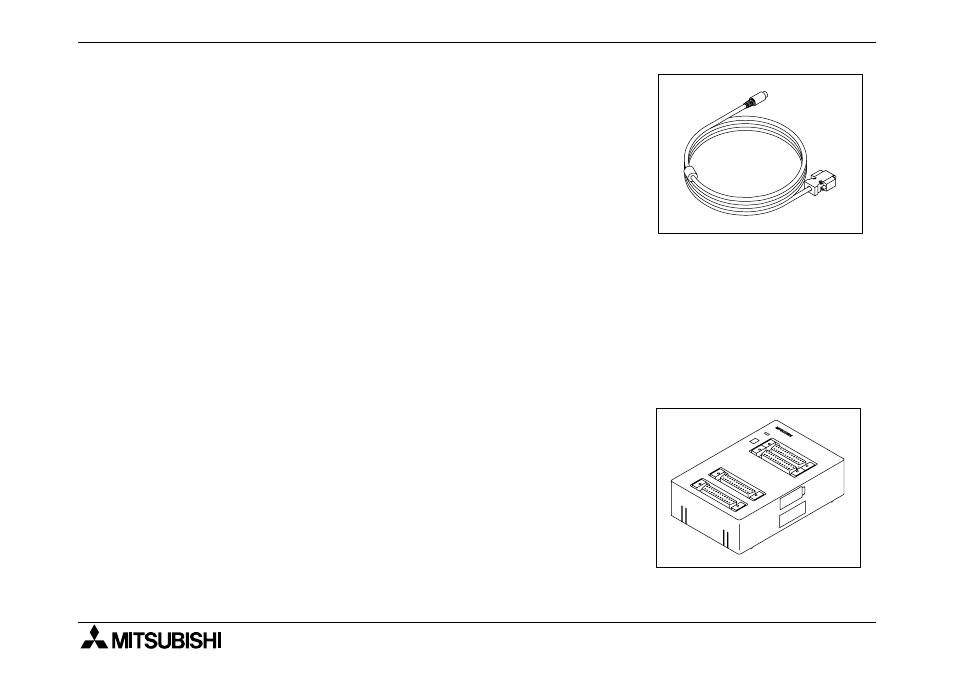
F940GOT-SWD-E/LWD-E
INTRODUCTION 1.
1-11
6) Connection cable FX-50DU-CAB0 (3 m, 9.84 ft)
Connection cable FX-50DU-CAB0-1M (1 m, 3.28 ft)
Connection cable FX-50DU-CAB0-10M (10 m, 32.81 ft)
Connection cable FX-50DU-CAB0-20M (20 m, 65.62 ft)
Connection cable FX-50DU-CAB0-30M (30 m, 98.43 ft)
Connection cable FX-50DU-CAB0L
(3 m, 9.84 ft, with L-shape connector on the GOT side)
Each of them is an optional cable to connect the GOT and
the FX
0
/FX
0S
/FX
0N
/FX
2N
/FX
2NC
Series PLC.
By using either one, the GOT can be directly connected to
the PLC.
7) Two-port interface FX-2PIF
This is an optional interface to use the GOT and a periph-
eral unit to create sequence programs at the same time.
This is not required when the GOT is connected to a gener-
alpurpose personal computer or connected to a peripheral
unit via a computer link unit.
