6 additional function in alarm history display, Additional function in alarm history display -8 – MITSUBISHI ELECTRIC F940GOT-SWD-E User Manual
Page 106
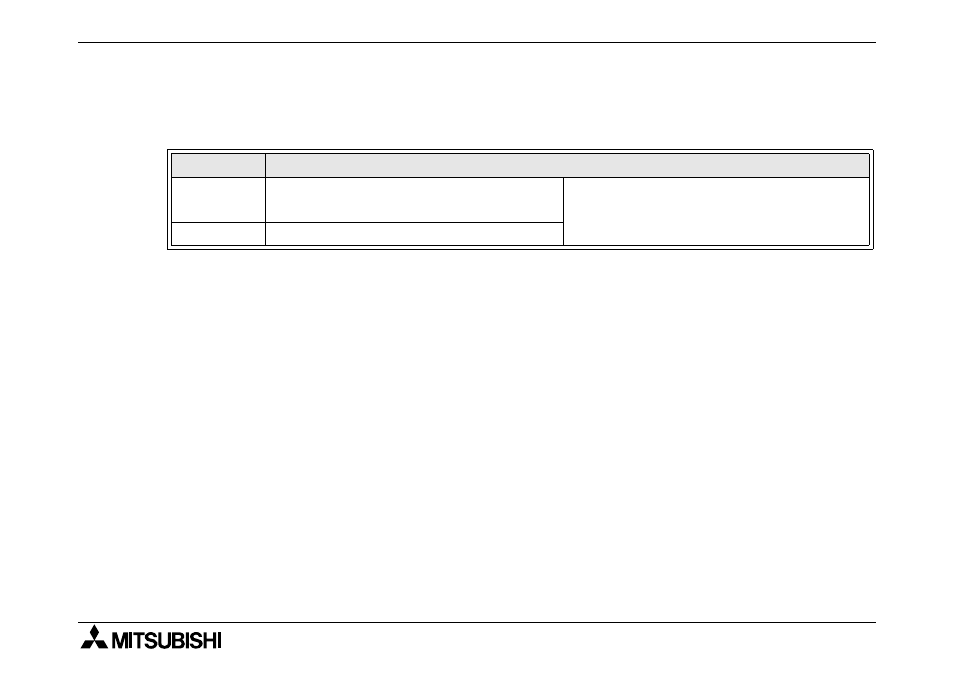
F940GOT-SWD-E/LWD-E
Additional Functions (in Ver3.00 or later) 7.
7-8
7.6
Additional Function in Alarm History Display
•
The following touch keys (key codes) are added in the alarm history display function.
•
The "delete" touch key having the same function as that of FFB6 is added also in the alarm
history in the alarm mode.
7.7
Specification of Ten-Key Window Initial Display Position
•
The initial display position of the ten-key window available to input numerics and ASCII
codes was fixed at the lower right corner conventionally.
Now, the initial display position can be specified for each screen using the screen creation
software.
Table 7.4:
Key code
Description of function
FFB6 (H)
Deletes displayed alarms selected on the
screen.
While alarm devices are set to ON,
selected alarms or the entire alarm history
is not deleted.
FFB7 (H)
Deletes the entire alarm history.
