Metz 76 MZ-5 User Manual
Page 87
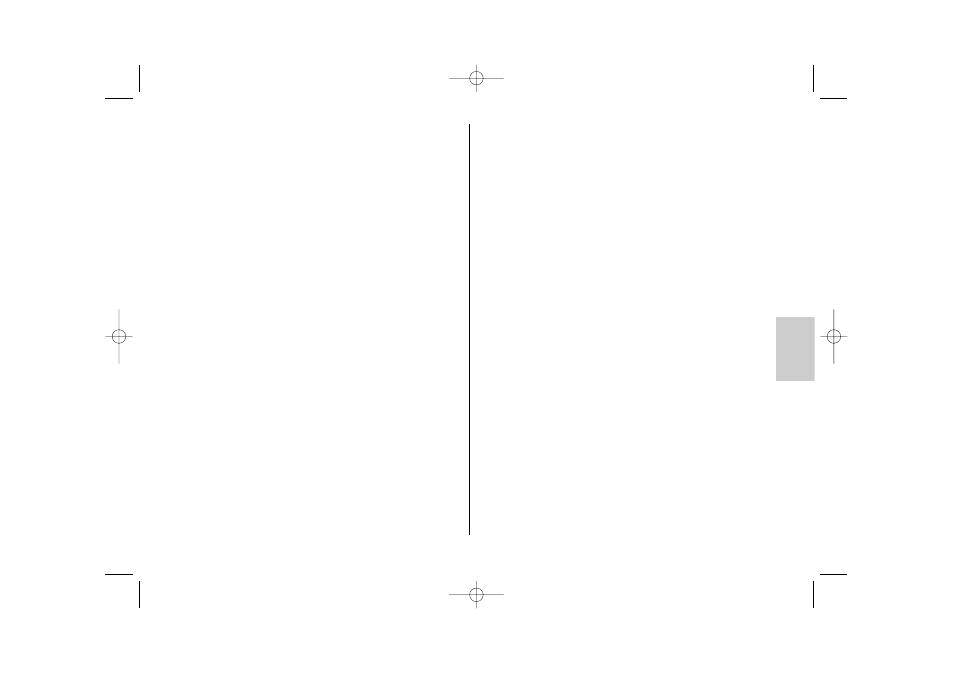
87
ķ
13.3 Slow synchronisation
When the flash unit is operated with an SCA adapter it is possible with many
cameras to select slow synchronisation (SLOW). Here the camera sets shutter
intervals that are adapted to the surrounding light. During darkness this helps
to emphasise the picture background. The setting is made on the camera. For
more details, see the operating instructions of the camera and SCA adapter.
14. Maximum range display
The range display can as required be made in metres (m) or feet (ft) –
see 8.7.
If the reflector is swivelled, and in Metz remote mode, no maximum range
display is shown!
14.1 Automatic adjustment of the working range display
Various cameras transmit the flash parameters for light sensitivity ISO, focal
length of the lens (mm), aperture and exposure correction to the flash unit.
The flash unit then adapts its settings automatically. The maximum flash ran-
ge is calculated and shown in the display on the basis of the flash parame-
ters and the guide numbers.
For an automatic adjustment of the maximum flash range indication the flash
unit must be equipped with an SCA adapter of the SCA 3002 system. In
addition, the camera must transmit the flash parameters required to the flash
unit (on this see the operating instructions of the SCA adapter and camera)!
An exchange of data must take place between the camera and flash unit
(e.g. by lightly tapping the camera release button)!
14.2 Manual adjustment of the maximum range display
If the flash unit is used with an SCA adapter from the SCA 300 system or the
standard foot 301 or a camera that does not transmit the flash parameters,
the flash parameter(s) for zoom position, light sensitivity ISO and aperture
value must be set manually for a reliable maximum flash range indication.
☞
14.3 Maximum range displays in TTL and automatic flash mode
The value for the maximum range of the flash is shown in the display of the
flash unit. The value shown refers to a subject reflection factor of 25% of the
subject, which applies to most shooting situations. Wide deviations of the
subject reflection factor, e.g. in the case of highly or poorly reflective objects,
can influence the maximum flash range.
While shooting, it is important to pay attention to the maximum flash range
indication in the display of the flash unit. The subject should be in the centre
third of the value shown. This provides the automatic exposure system with
enough room for manoeuvre for equalisation. The minimum distance to the
subject should not be less than 10% of the value shown in order to avoid
over-exposure! The adjustment to the particular shooting situation can be
achieved by changing the aperture on the lens.
14.4 Maximum range display in manual flash mode M
The distance value is shown in the display of the flash unit, which must be
maintained for a correct flash exposure. The adjustment to the specific shoo-
ting situation can be achieved by changing the aperture on the lens and by
choosing between full light output and a partial light output “P”.
14.5 Cancelling the maximum range display
If the reflector head is swivelled from its normal position or the flash unit is
working in Metz remote mode, no distance indication appears in the display!
15. Pre-flash function against “red-eye effect”
The “red-eye effect” occurs when the people to be photographed look more
or less directly into the camera, the ambient light is dark and the flash unit is
located close to the camera. The flash unit then lights up the background of
the eye through the pupil.
One or several pre-flashes lead to the pupils of the subject closing further
and hence reducing the red-eye effect. The function is set on the camera (see
operating instructions of camera and SCA adapter).
705 47 0041.A4 76MZ-5 digital 15.03.2007 8:28 Uhr Seite 87
