Metz 76 MZ-5 User Manual
Page 76
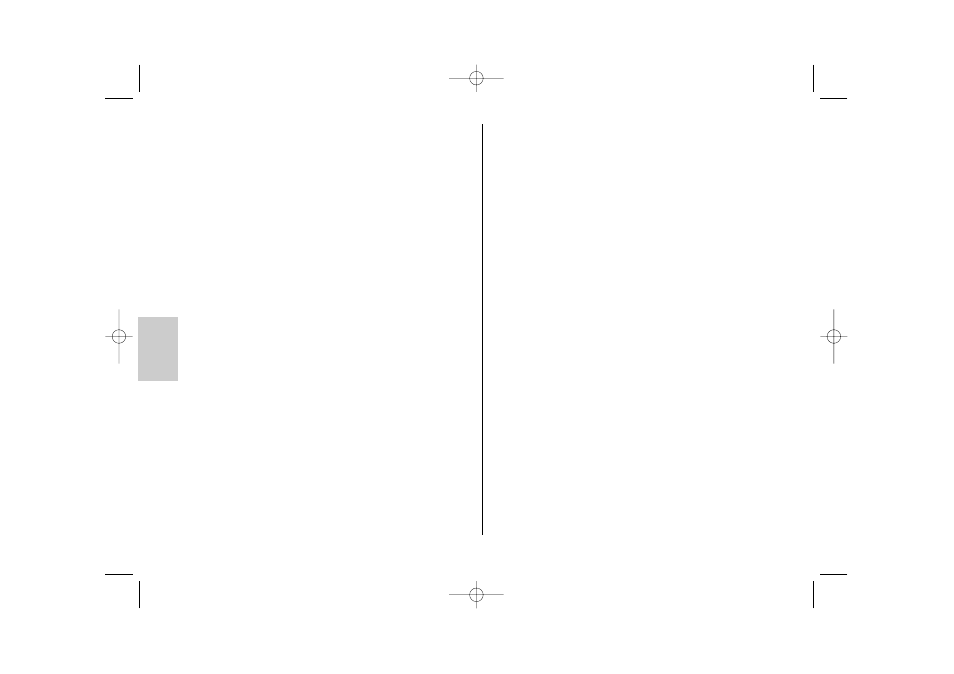
76
ķ
3. Preparing the flash unit for use
The control unit
ቭ of the mecablitz 76 MZ-5 can only be mounted on the
camera with the standard foot 301 or with an SCA adapter (optional extras).
As standard the flash unit is equipped with the standard foot 301 for simple
flash synchronisation. The shutter speed must be the same as or slower than
the flash synch speed of the camera (e.g. 1/125s; see camera operating
instructions).
Mounting the standard foot or SCA adapter:
• Switch off the flash unit and camera!
• When using an adapter from the SCA 3002 system, hold the cover plate
of the control unit in the middle and clip off.
• Push the SCA adapter or standard foot 301 all the way into the control
unit.
Mounting the flash unit:
• Switch off the flash unit and camera!
• Secure the flash bracket with the locking screw to the camera’s tripod sok-
ket.
• Press the unlocking button
ቦ of the battery pack and turn the battery lid ቧ
anti-clockwise until the first locking position is reached.
• Insert the holding block
ቨ of the bracket in the guiding groove of the flash
unit.
• Secure the holding block
ቨ with the clamping screw.
• Turn back the battery lid
ቧ clockwise until it is locked in again – the rect-
angular catch will then cover the opening of the guiding groove.
• Insert the control unit
ቭ with mounted SCA adapter or standard foot 301
in the camera’s accessory shoe and secure with the clamping nut.
• Insert the control unit’s cable plug into the handle-mount flash unit.
Dismantling the standard foot or SCA -adapter:
• Turn off the flash unit and camera!
• To pull off the control unit’s cable press the unlocking button on the handle
mount flash unit against the cable plug and simultaneously disconnect the
cable (Fig. 1).
• Press the locking catch against the control unit (Fig. 2).
• Withdraw the standard foot 301 or the SCA adapter (Fig. 2).
4. Power supply
The flash unit can be operated as required with:
• Metz NiMH battery pack 76-56 (included)
• Power Pack P76 (optional extra)
Never cover or seal the ventilation slots and intake openings on the
on the reflector head!
4.1 Operation with NiMH battery pack 76-56
Prior to its first use the battery pack must be charged. The battery pack can
only be charged outside the flash unit. The battery charger for the battery
pack is included.
The battery warning light only comes on when the battery pack is being
used. The operating light in the handle starts flashing when the battery is
exhausted, and the battery warning light on the display becomes illuminated.
Replacing and charging the battery
• Switch off the flash unit and camera!
• Press the unlocking catch
ቦ on the battery pack, turn the battery cover by
approx. 45° anti-clockwise until it become audibly disengaged at the 2nd
lock-in position and remove (Fig. 3).
• Connect the charger 970 to the charging socket of the battery pack and
then plug into the mains.
The charging time with a completely empty battery pack is approx.
2.5 hours. If the battery pack is only partially discharged, the charging time
will be correspondingly shortened.
The battery charger operates in a voltage range of 100 V … 240 V. The
☞
705 47 0041.A4 76MZ-5 digital 15.03.2007 8:28 Uhr Seite 76
