Setting remote controller, Hi-z, Control remote – Maxtor WDR-516S User Manual
Page 16
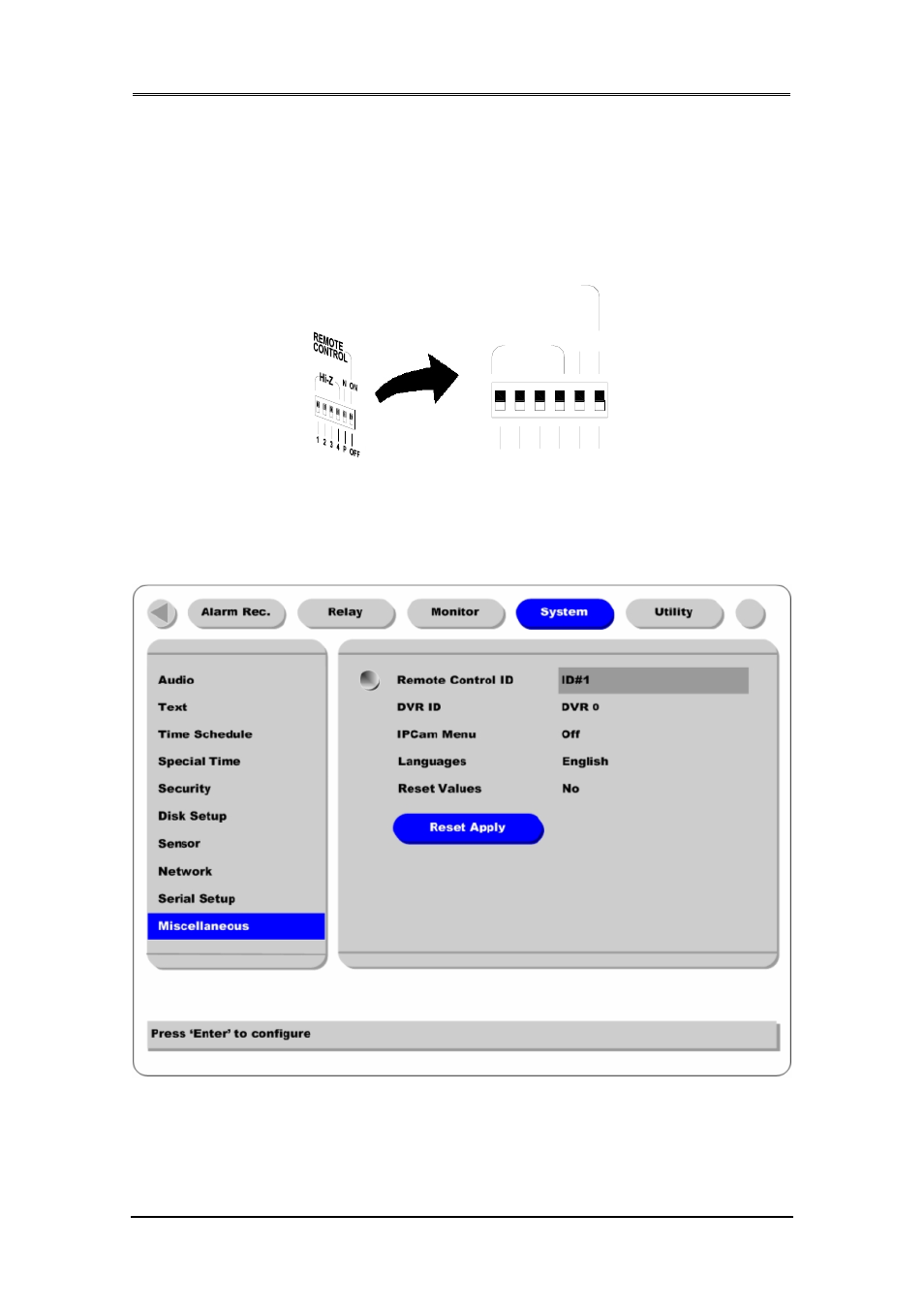
WDR-516S Installation Guide
16
Rev 1.0(93/11)
6. Setting remote controller
6.1. Setting remote control DIP switch
Set the remote control DIP switch to “ON.”
6.2. Set ID of WDR-516S
When controlling several WDR-516S with one remote controller, set Remote Control ID as follows.
(1) Press [MENU] button.
(2) Select “System” with using [►] button and press the [ENETR] or [▼] button.
ON
N
Hi-Z
1 2 3
OFF
4 P
CONTROL
REMOTE
