Motorola 68014406001-A User Manual
Page 50
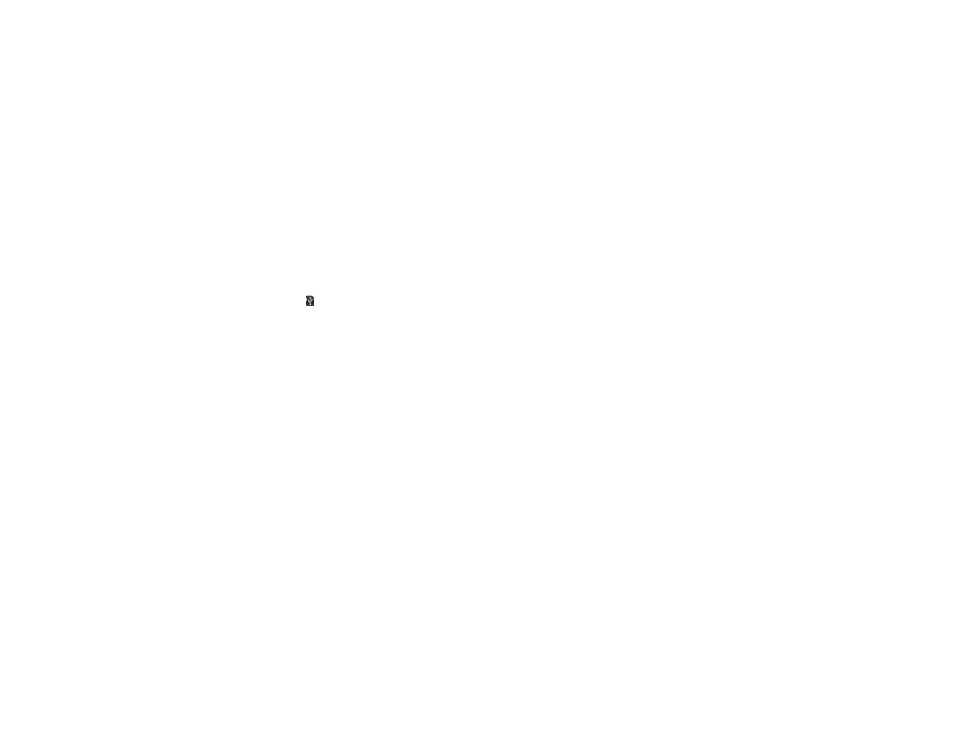
48
Memory card & file management
Note:
The first time you use a USB connection, your
computer may indicate that drivers are being installed.
Follow any prompts you see to complete the
installation. This may take a few minutes.
1
With a memory card inserted, and your phone
showing the home screen, connect a Motorola
micro USB data cable from your phone’s micro USB
port to a USB port on your computer. Your phone
should show
in the status bar.
Note:
Make sure to connect the phone to a high
power USB port. Typically, these are located directly
on your computer.
2
On your phone, flick down the status bar to see the
USB connection options.
3
Touch an option: .
•
Windows Media Sync—
•
USB mass storage—Drag and drop files
between you computer and memory card
folders. When you’re done, use “Safely
Remove Hardware” before disconnecting the
USB cable.
Note:
You can’t use the files on your
memory card with your phone while it is
connected to the computer.
•
Charge Only—Use the connection only to
charge a device.
