Sounds, Display settings, Quick launch shortcuts – Motorola 68014406001-A User Manual
Page 40: Date & time, Language & region
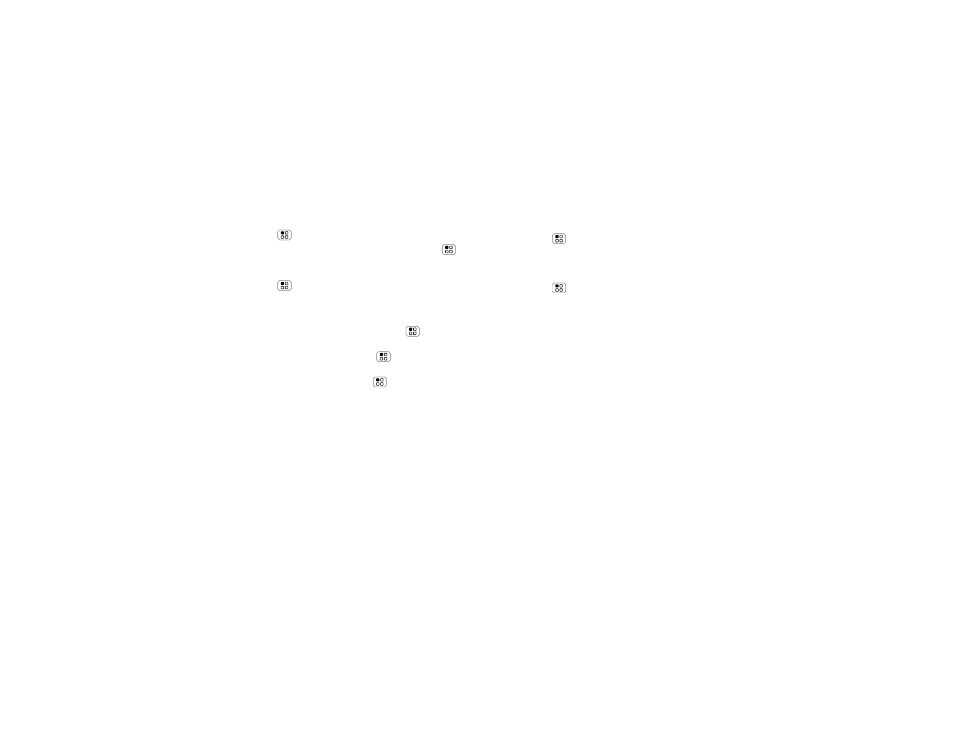
38
Personalize
Sounds
•
To set volume for media and videos, touch
Menu
>
Settings > Sound > Volume.
•
To play tones when using dial pad, touch Menu
>
Settings > Sound > Audible touch tones.
•
To play sound on a screen selection, touch
Menu
>
Settings > Sound > Audible
selection, then adjust Media volume.
Display settings
•
To set display brightness, touch Menu
>
Settings > Display > Brightness.
•
To set orientation, touch Menu
>
Settings
>
Display > Orientation.
•
To set animation, touch Menu
>
Settings
>
Display > Auto-rotate screen.
Note:
Some apps are designed so that your phone
can “animate” them by rotating, fading, moving,
and stretching one or more images.
Quick launch shortcuts
You can add shortcuts directly to the home screen by
touching and holding an empty spot on the home
screen, touching
Shortcuts, and selecting a shortcut.
Date & time
Set date, time, time zone, and formats:
Find it:
Menu
>
Settings > Date & time
Language & region
Set your menu language and region:
Find it:
Menu
>
Settings > Language &
keyboard > Select language
