Security, Assigning a new code or password – Motorola 120e User Manual
Page 136
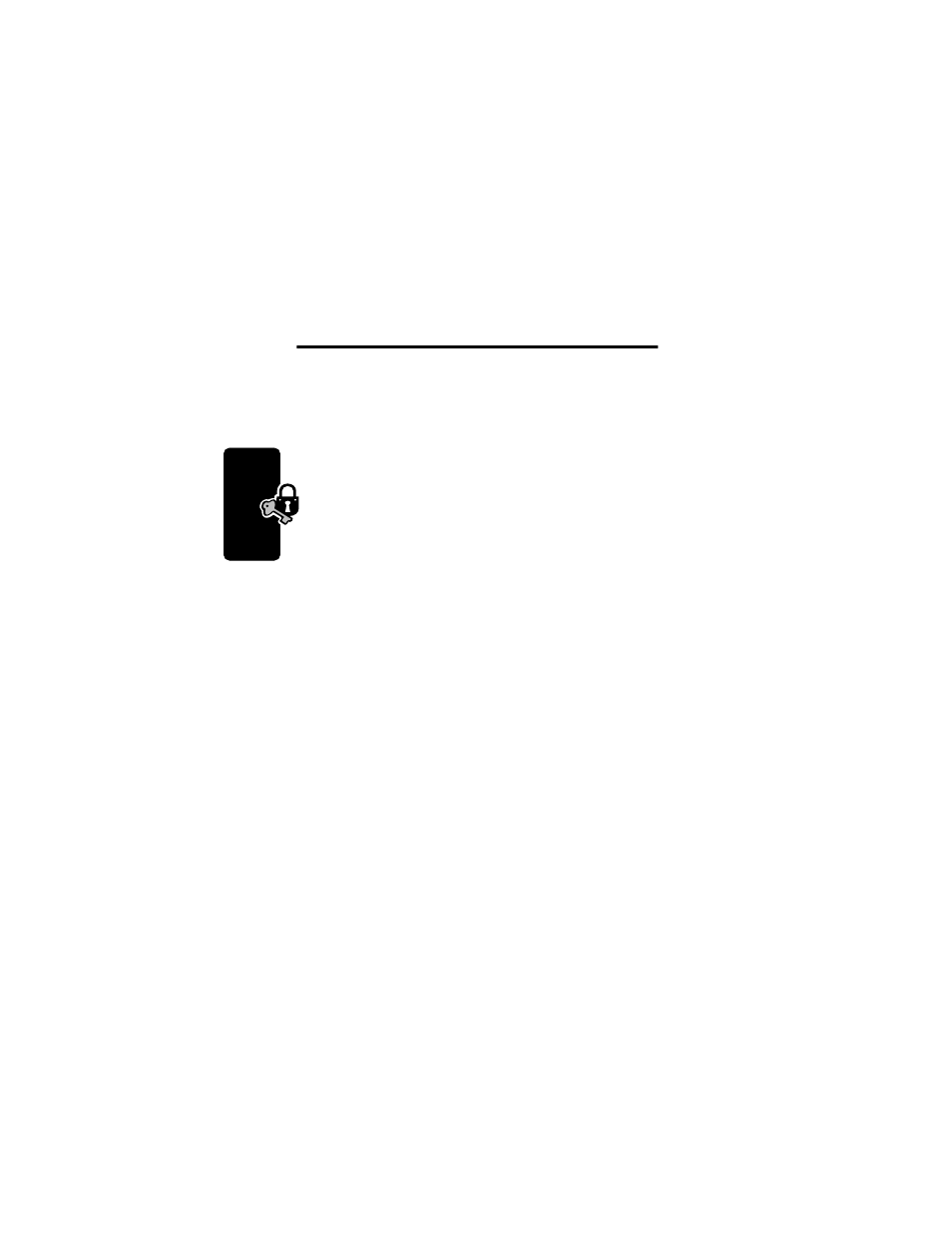
134
Security
Security
Assigning a New Code or
Password
Your phone’s unlock code is originally set to 1234, and the
security code is originally set to 000000. Your service
provider may reset these numbers before you receive
your phone.
If your service provider has not reset these numbers,
we recommend that you change them to prevent other
users from accessing your personal information. The
unlock code must contain four digits, and the security code
must contain six digits.
Notes:
• Your service provider may retain your phone’s security
code for customer service purposes. In this case, you
will not be able to use phone features that require you
to enter the security code.
• If the unlock code is the only code you can change,
the
New Passwords
menu is not available. In this case,
change the unlock code by selecting:
M
>
Settings
>
Security
>
Phone Lock
>
Unlock Code
.
To change a code or password:
Find the Feature
M
>
Settings
>
Security
>
New Passwords
