Job management, Job management -6, Job.management – Muratec MFX-1430 User Manual
Page 65
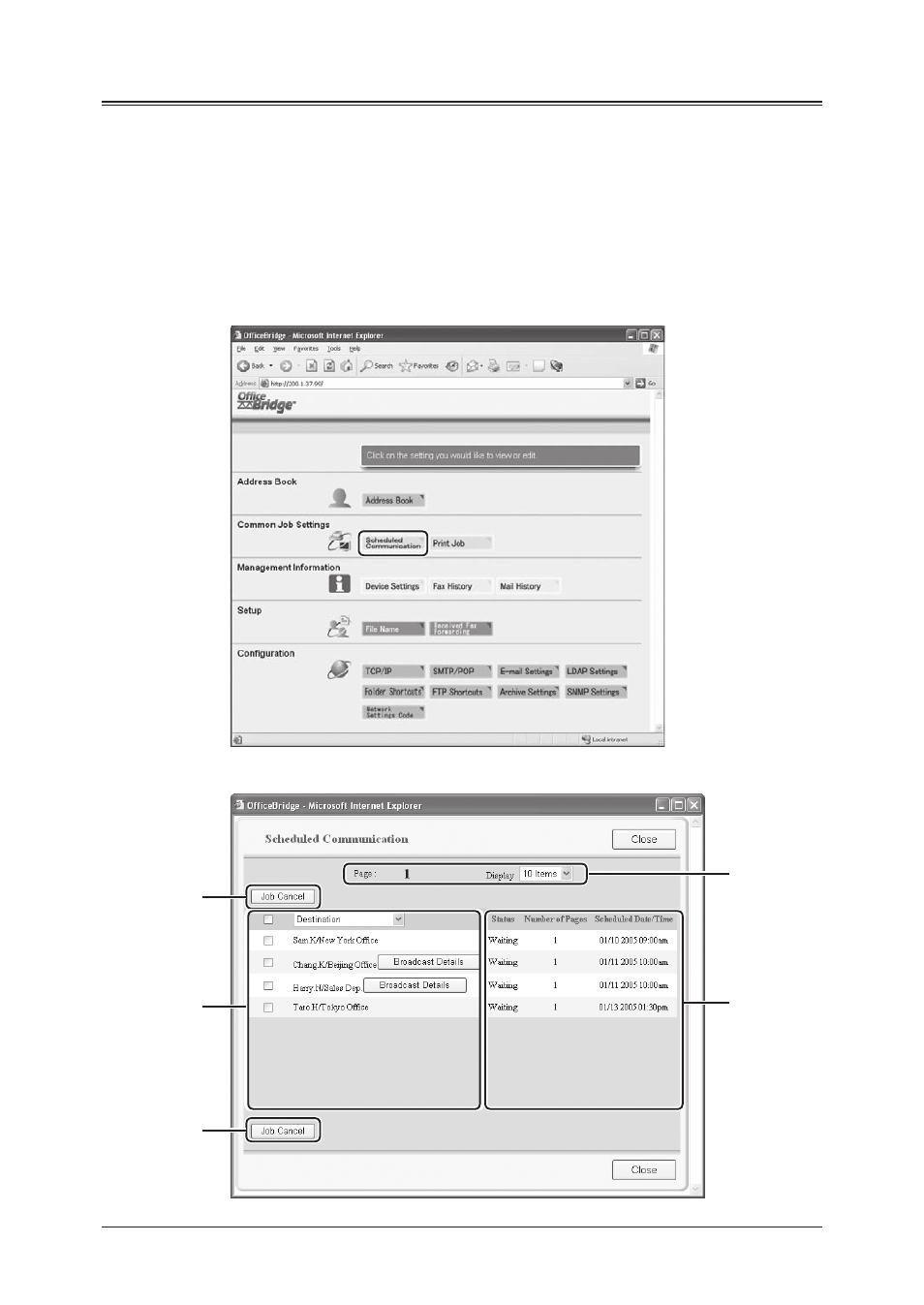
5-6
Using the Web Browser
Job.management
You can manage the following jobs:
• [Scheduled Communication]
This confirms scheduled fax and e-mail communications and canceling communi-
cation.
• [Print Job]
This confirms the print job status and allows you to quickly cancel a job in queue.
Scheduled Communication
1
Click [Scheduled Communication] in the “Common Job Settings” column.
2
The “Scheduled Communication” display appears.
A
D
A
C
B
