Muratec MFX-1430 User Manual
Page 31
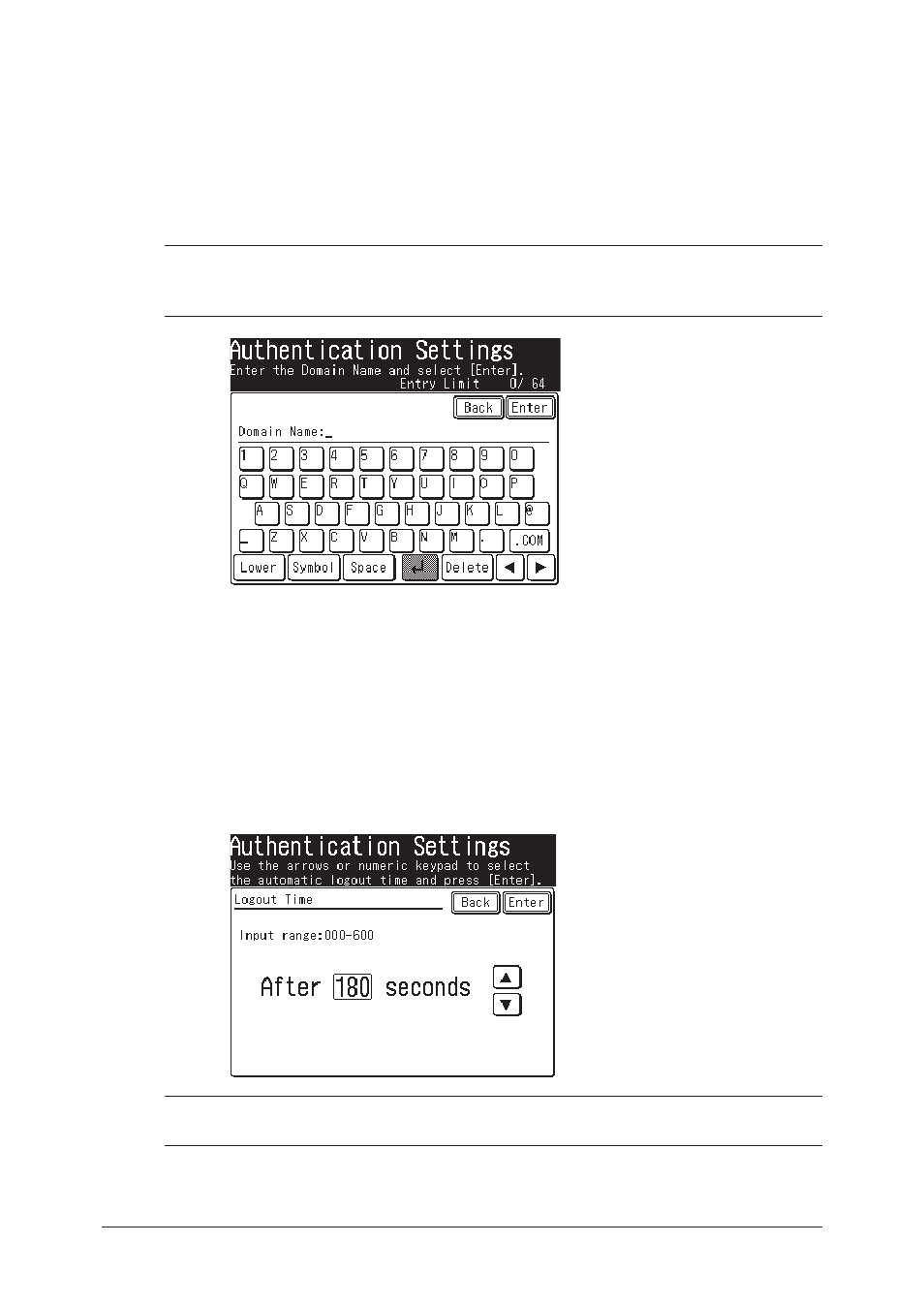
2-24
Network settings
Domain Name
Enter the domain name.
1
Open the authentication settings menu. (Refer to page 2-22)
2
Press [Domain Name].
3
Use the QWERTY keypad and numeric keys to enter the domain name.
NOTE: • In Active Directory, the domain name may contain up to 64 characters.
• In Windows NT Server 4.0, the domain name may contain up to 15 charac-
ters.
4
Press [Enter].
Logout Time
If the machine has been inactive for a set period of time it will automatically log the
user out. This is called the logout time.
1
Open the authentication settings menu. (Refer to page 2-22)
.2
Press [Logout Time].
3.
Use the arrow keys or the numeric keys to enter the time.
NOTE: If the time is set to 0 seconds, the users will not be logged out until the manual
log out operation is executed.
4
Press [Enter].
