Network settings code, Network settings code -19, Network.settings.code – Muratec MFX-1430 User Manual
Page 26
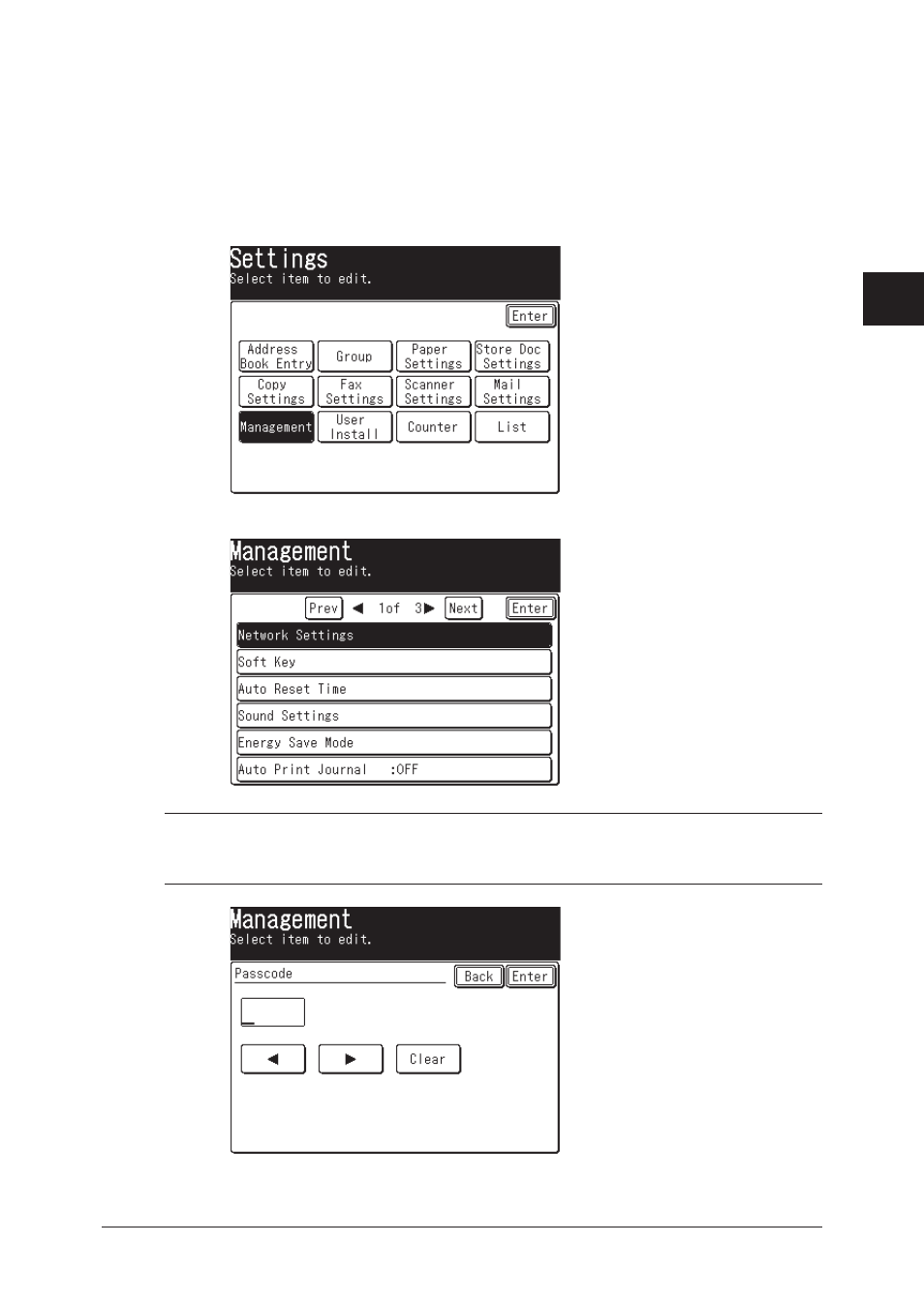
2-19
Network settings
1
2
3
4
5
6
7
8
9
10
11
12
13
14
A
Network settings
Network.settings.code
This mode will require the entry of a passcode prior to viewing/editing the network
settings.
1
Press [Setting] on the control panel.
2
Press [Management].
3
Press [Network Settings].
NOTE: • If the network settings code is active, you must enter the proper four-digit
passcode using the numeric keys and press [Enter].
• To edit the setting, enter the “Read/Write” protection passcode.
