Task manager – Motorola MOTO Q 9h User Manual
Page 32
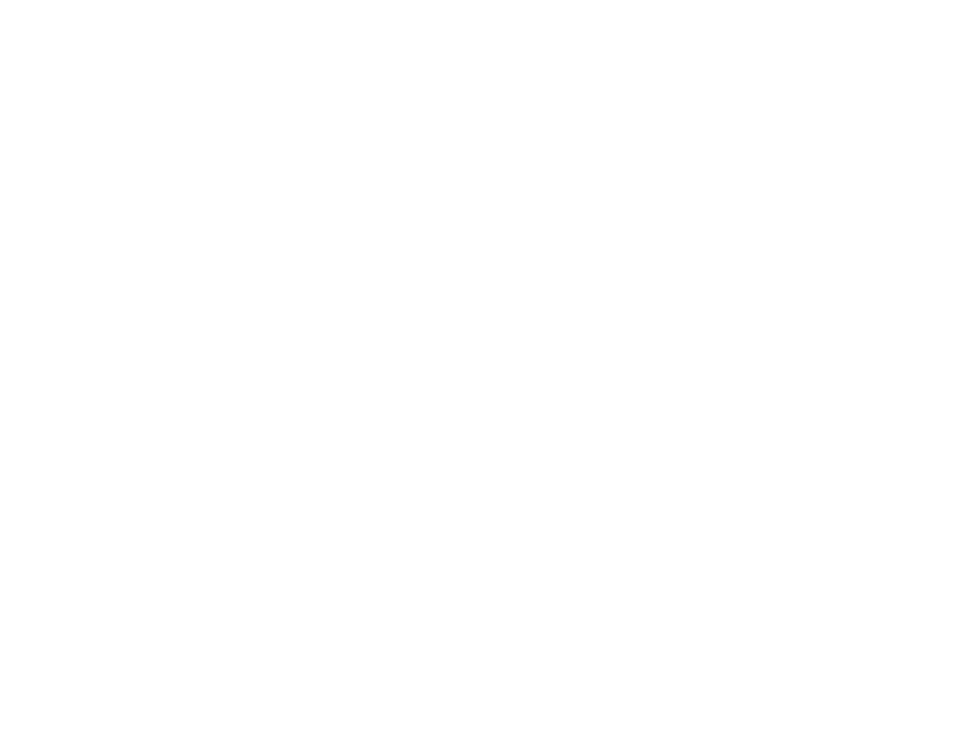
30
personalize
task manager
Want to see what programs are running (active) on
your phone? Use the Task Manager to see the
programs, or stop a specific program from running.
Find it:
On the home screen, press Start > System Tools
> Task Manager
Tip:
Need to stop running program? In Task Manager,
select the program and press Menu > Kill.
Note:
If you want to completely remove a program
from your phone, from the home screen, press Start
> System Tools > Settings > More > Remove Programs.
