No t fo r c om me rci al u se – Sony Ericsson T62u User Manual
Page 73
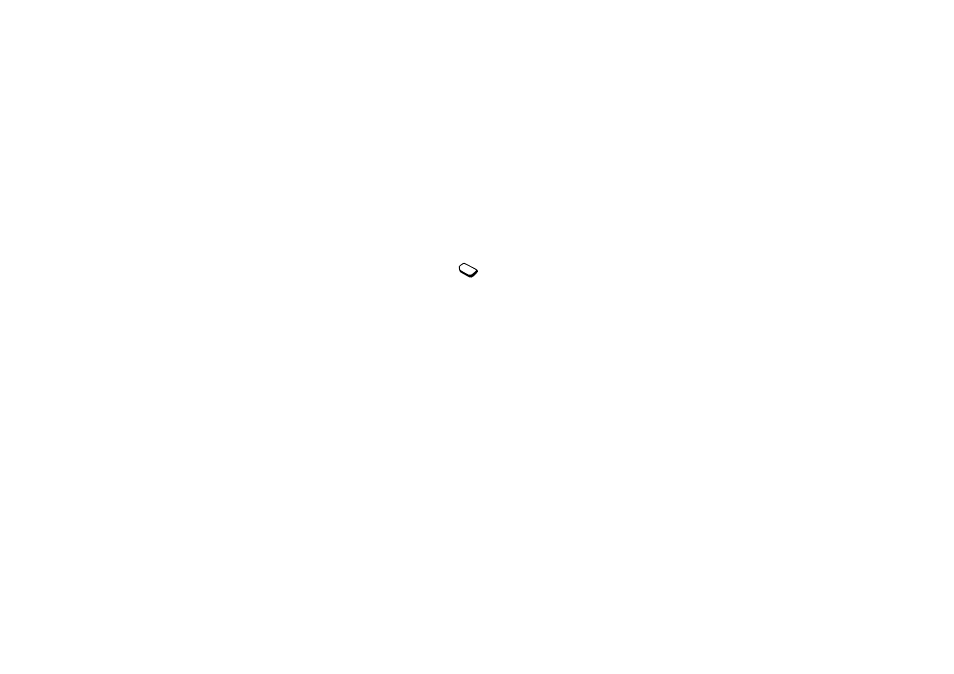
No
t fo
r C
om
me
rci
al U
se
72
WAP
Settings for DialUp Connection
Phone Number
– the phone number of your Internet
service provider.
User id, Password, Passwd. request
. Same as for GPRS
above.
Data rate
– select the speed you want for
the connection.
Dial type
– select analog or ISDN connection.
If you want to change access type, you have to create
a new data account and select the access type you want
to use.
Data Settings
If you have selected GPRS as the access type, the
Preferred service should be set to
GPRS&DialUp
. An icon
may then appear in the display telling you that GPRS is
within range. See “Icons” on page 88. If you have
selected
DialUp Conn.
as the access type, you should
select
DialUp Only
as the preferred service. This setting is
valid for all data accounts.
Selecting a preferred service
1 Scroll to
Settings, Data comm., Preferred Srvc.
2 Make your selection.
Data Counters
To check how much data you have sent and received,
using GPRS, scroll to
Call Info, Data Counters, Last
Session
or
Total Data.
Using the WAP browser
Starting to browse
1 First select the WAP profile you want to use.
2 Scroll to
Browser
.
3 Select one of the following (dependent upon your
service provider):
• Open your homepage.
Note!
To see the status of GPRS coverage and
connection, press the upper or lower side
volume key from standby to enter the Status
menu and then scroll to GPRS.
