No t fo r c om me rci al u se – Sony Ericsson T62u User Manual
Page 19
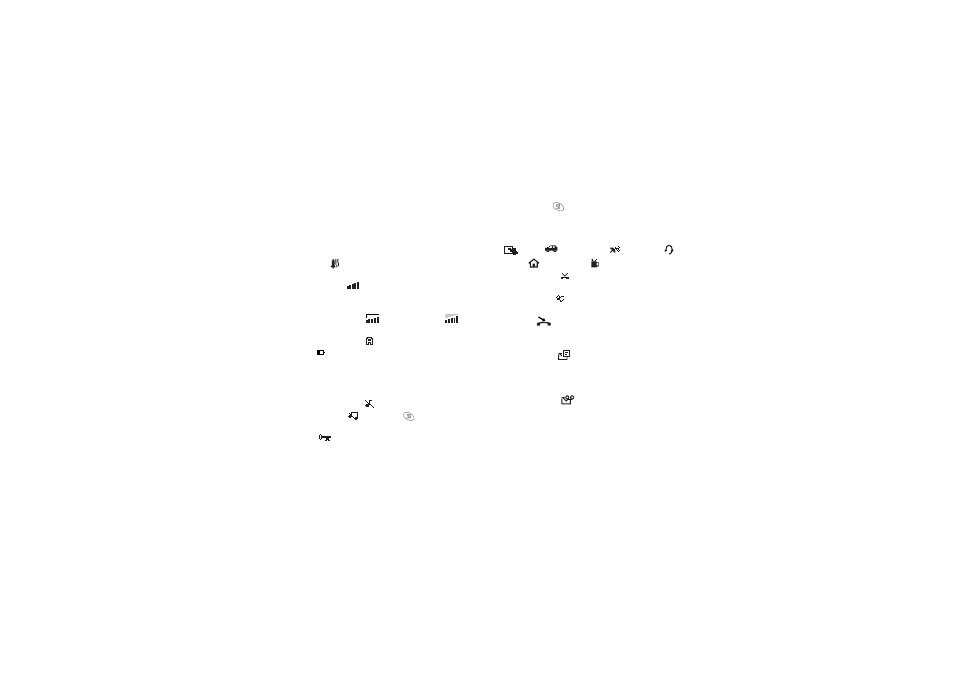
No
t fo
r C
om
me
rci
al U
se
18
Getting To Know Your Phone
Standby Screen Icons
Every time you power on your phone, you will see the
standby screen. You will also see the standby screen
when you exit the menu system. This lists all of the icons
that could appear on your standby screen.
1 Alarm icon ( ) is displayed if the alarm is set.
2 Current Time is displayed.
3 Signal strength (
) shows the relative signal
strength from the wireless system. More bars indicate
a stronger signal (maximum of five bars).
4 GPRS is within range
and can be used
.
5 Analog channel indicator shows when the phone
is operating in analog ( ) mode.
6 Battery (
) shows the relative strength of your
battery. A full icon indicates a fully-charged battery.
7 Network tag indicates that the phone is in standby
mode and is ready for use.
8 Ringer off/Phone silent indicates that your phone will
not make ring sounds (
) or that your phone will not
make any sounds(
). Press the
key to enter the
Options
menu to toggle Phone silent on and off.
9 Keylock (
) indicates that pressing the keys has no
effect. The keypad is locked to prevent inadvertent key
presses. Press
,
Lock Keypad
then
Select
to lock
your keypad. To unlock your keypad press
C
then
Yes
.
10Active profile indicates the currently-selected profile.
The available profiles are Normal (no icon), Meeting
(
), Car (
), Outdoors, (
) Portable (
),
Home (
), and Work (
).
11Call screening (
) allows you to reject certain
incoming calls.
12Magic Word (
) indicator indicates that the Magic
Word feature is enabled.
13Call list (
) icon shows the number of unanswered
calls you have received. The icon appears when you
have missed calls.
14SMS message (
) indicates that you have received
an SMS (text) message. The number next to the icon
indicates that number of SMS messages you have
received.
15Voice message (
) indicates that you have received
a voice message. The number next to the icon indicates
that number of voice messages you have received.
Note!
Some service providers send an SMS message
to indicate you have received a voice message.
