Mercedes-Benz 2004 CLK 500 User Manual
Page 213
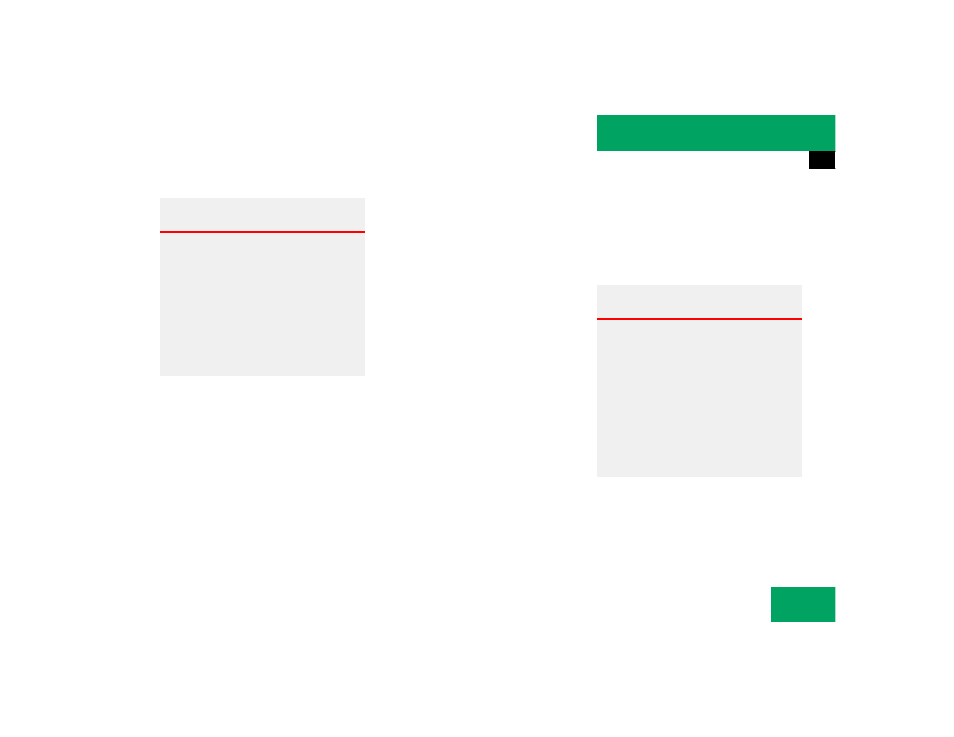
213
Controls in detail
Power windows
̈
Turn the SmartKey in the starter switch
to position 1 or 2 or press the
KEYLESS-GO* start/stop button once
or twice.
Opening
̈
Press soft top switch 1 twice. Press
the switch briefly the first time. Then
press the switch a second time and
hold it until the side windows have
reached the desired position.
Closing
̈
Pull soft top switch 1 twice. Pull the
switch briefly the first time. Then pull
the switch a second time and hold it
until the side windows have reached
the desired position.
Opening and closing the windows with
the SmartKey
The soft top (
୴
page 215) will also be
opened or closed when the power windows
are operated with the SmartKey.
̈
Aim transmitter eye at the front door
handle.
Warning!
G
Never operate the windows if there is the
possibility of anyone being harmed by the
opening or closing procedure.
In case the procedure causes potential dan-
ger, the procedure can be immediately halt-
ed by releasing the soft top switch. To
reverse direction of movement press soft
top switch twice for opening or lift soft top
switch twice for closing.
Warning!
G
Never operate the windows or soft top if
there is the possibility of anyone being
harmed by the opening or closing proce-
dure.
In the event that the procedure causes po-
tential danger, the procedure can be imme-
diately halted by releasing the button on the
SmartKey. To reverse direction of move-
ment press
Œ for opening or ‹ for
closing.
