Mercedes-Benz 2004 CLK 500 User Manual
Page 102
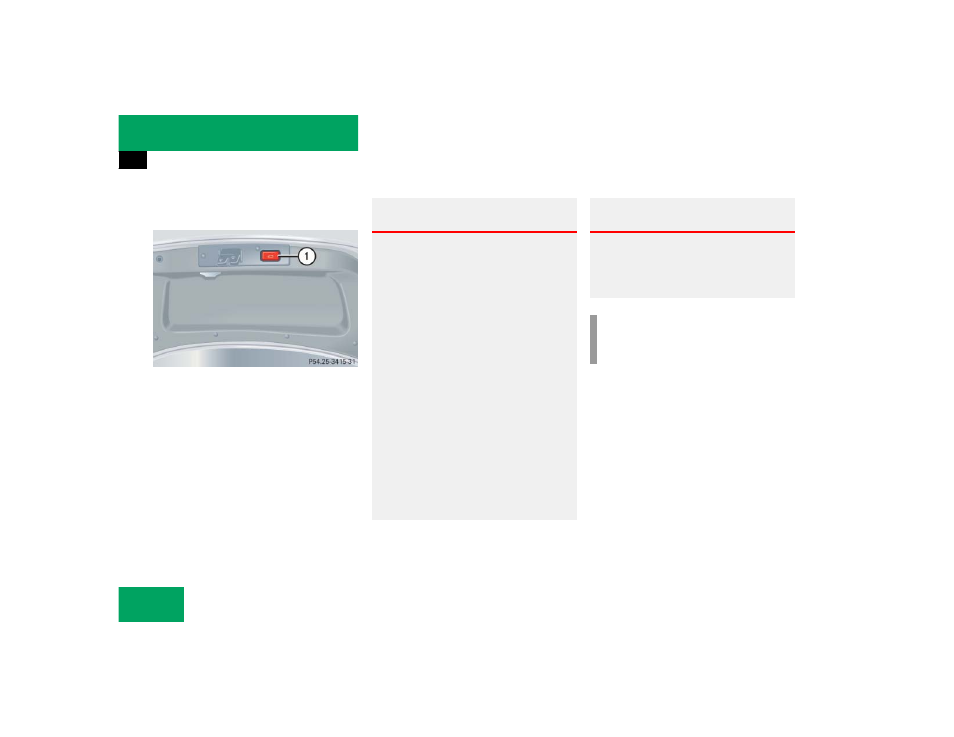
102
Controls in detail
Locking and unlocking
Closing the trunk from outside
(vehicles without KEYLESS-GO*)
1 Trunk lid closing switch
̈
Press trunk lid closing switch 1 brief-
ly.
The trunk lid closes.
If the trunk lid comes into contact with an
object while closing (e.g. luggage that has
been piled too high), the closing procedure
is stopped and the trunk reopens slightly.
Warning!
G
Monitor the closing procedure carefully to
ensure that no one is in danger of being in-
jured. To prevent possible personal injury,
always keep hands and fingers away from
the trunk opening when closing the trunk.
Be especially careful when small children
are around. To stop the closing procedure,
press the remote trunk lid opening or clos-
ing switch (on driver’s door), the trunk lid
closing switch 1, or the Š button on the
SmartKey.
When leaving the vehicle, always remove the
SmartKey from the starter switch, take the
SmartKey with you and lock your vehicle. Do
not leave children unattended in the vehicle,
or with access to an unlocked vehicle. Unsu-
pervised use of vehicle equipment may
cause an accident and/or serious personal
injury.
Warning!
G
Only drive with the trunk closed. Among oth-
er dangers, such as your view being blocked,
exhaust fumes may enter the vehicle
interior.
i
Do not place the SmartKey in the open
trunk. You may lock yourself out.
