Edit & delete accounts, Quick start: browser, Connect – Motorola 68000202880-B User Manual
Page 37
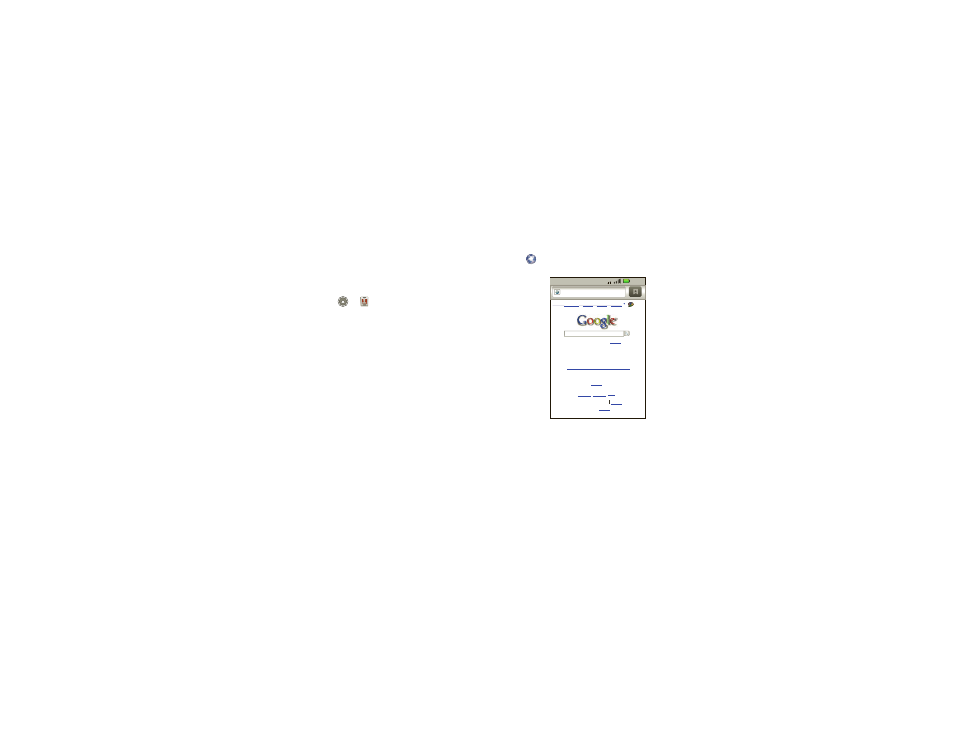
35
Web
Networking widget. To update your own status, touch
the
Social Status widget and enter text. If you have
more than one account, you can use the pull-down
menu to limit which accounts are updated.
Note:
Your network or other factors might affect the
speed of widget updates.
Edit & delete accounts
Find it:
Launcher icon
>
My Accounts
Touch and hold an account, then touch
Open account
to edit it, or touch
Delete account to remove it (along
with its contacts and messages).
Note:
You can’t delete the Google
™
account you used
or created when you set up your phone. That account
is locked when you set it up.
Web
you don’t need a PC, surf the web with your phone
Quick start: Browser
Find it:
Browser
Note:
If you can’t connect, contact your service
provider.
Connect
Your phone uses the mobile phone network (over the
air) or a Wi-Fi connection to automatically access the
Web.
http://www.google.co...
Web
Images Local News more
iGoogle Settings Help
Sign in
View Google in: Mobile
©2010
Classic
- Privacy
>>
No searching while driving. Learn more.
update
Location unavailable
3G
10:16
