Text input settings – Motorola 68000202880-B User Manual
Page 19
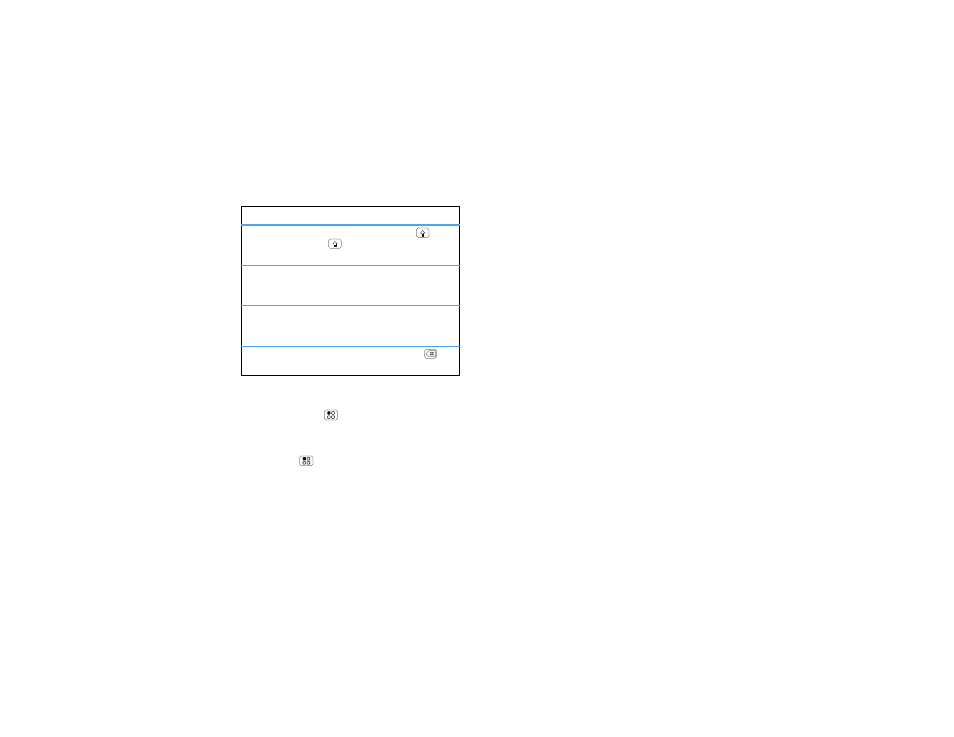
17
Text entry
To change your text entry settings and see the
dictionary of terms you’ve used, from the home
screen, press Menu
>
Settings > Language &
keyboard.
Text input settings
Find it:
Menu
>
Settings > Language &
keyboard
•
To edit your dictionary, touch
User dictionary.
Enter
only capital
letters,
until you press Shift
again
Touch Shift
twice. Touch again to
revert to lowercase.
Cut
or
Copy
selected text
Touch and hold text,
then touch
Cut or
Copy.
Paste
cut or copied text
Touch and hold
location to paste
then touch
Paste.
Delete
a character (hold to
delete more)
Touch Delete
.
To...
•
To change the language and the style for your
touchscreen keyboard, touch
Select locale.
•
To change input method and settings, touch
Swype
or
Multi-touch keyboard (see “Input methods” on
page 15).
- RAZR V3 (110 pages)
- C118 (60 pages)
- C330 (166 pages)
- C139 (26 pages)
- C139 (174 pages)
- T720i (112 pages)
- C380 (97 pages)
- C156 (106 pages)
- C350 (30 pages)
- C550 (110 pages)
- V80 (108 pages)
- C155 (120 pages)
- C650 (124 pages)
- E398 (120 pages)
- TimePort 280 (188 pages)
- C200 (96 pages)
- E365 (6 pages)
- W510 (115 pages)
- V60C (190 pages)
- ST 7760 (117 pages)
- CD 160 (56 pages)
- StarTac85 (76 pages)
- Bluetooth (84 pages)
- V8088 (59 pages)
- Series M (80 pages)
- C332 (86 pages)
- V2088 (80 pages)
- P8088 (84 pages)
- Talkabout 191 (100 pages)
- Timeport 260 (108 pages)
- M3288 (76 pages)
- Timeport 250 (128 pages)
- V51 (102 pages)
- Talkabout 189 (125 pages)
- C115 (82 pages)
- StarTac70 (80 pages)
- Talkabout 192 (100 pages)
- i2000 (58 pages)
- i2000 (122 pages)
- Talkabout 720i (85 pages)
- i1000 (80 pages)
- A780 (182 pages)
- BRUTE I686 (118 pages)
- DROID 2 (70 pages)
- 68000202951-A (2 pages)
