Phone status & notifications – Motorola 68000202880-B User Manual
Page 11
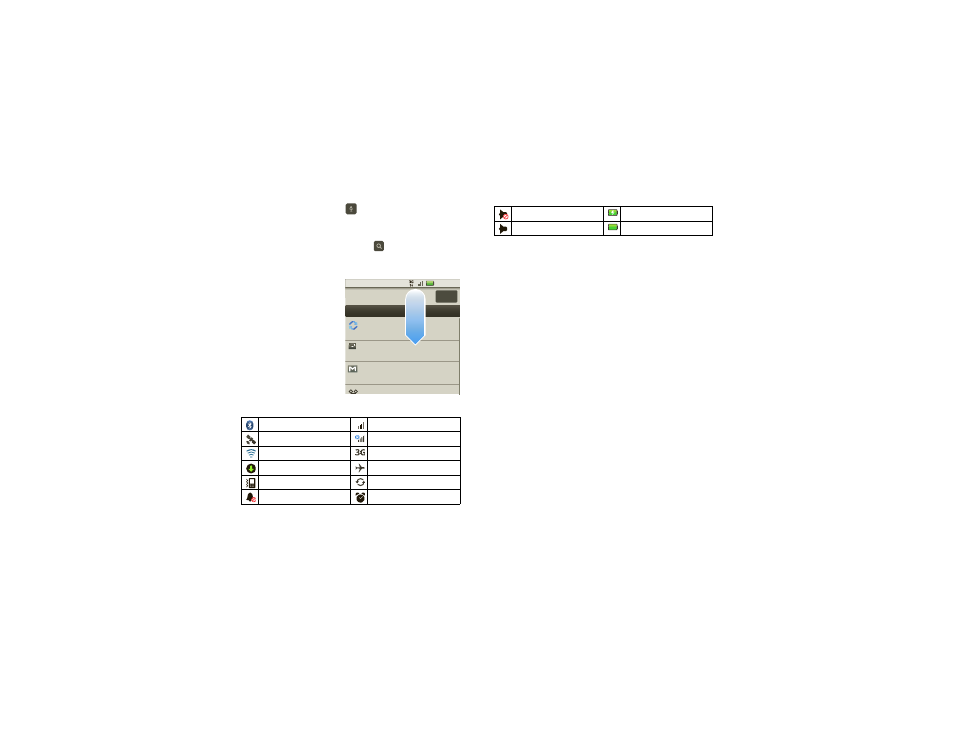
9
Home screen
To search by
voice
, touch
, then speak your
keyword(s) when prompted.
To
type
your search, touch the search window, then
enter your keyword(s) and touch
.
Phone status & notifications
The status bar at the
top of the screen
contains icons that tell
you about messages
and phone status. To
view your notifications,
touch the status bar
and drag it down.
Icons on the right tell
you about phone
status:
Bluetooth® active
network (full signal)
GPS active
network (roaming)
Wi-Fi™ active
3G (fastest data)
downloading airplane
mode
vibrate sync
active
silent alarm
set
2:50 PM
2:47 PM
2:45 PM
Mary Morgan
Copy Revisions
Jim Somers
Meet me outside the theater...
New email
New voicemail
3 :00 PM
July 15, 2010
Notifications
Verizon Wireless
Clear
Tip:
To see today’s date, touch and hold the status bar
at the top of the screen.
mute call
battery (charging)
speakerphone active
battery (full charge)
- RAZR V3 (110 pages)
- C118 (60 pages)
- C330 (166 pages)
- C139 (26 pages)
- C139 (174 pages)
- T720i (112 pages)
- C380 (97 pages)
- C156 (106 pages)
- C350 (30 pages)
- C550 (110 pages)
- V80 (108 pages)
- C155 (120 pages)
- C650 (124 pages)
- E398 (120 pages)
- TimePort 280 (188 pages)
- C200 (96 pages)
- E365 (6 pages)
- W510 (115 pages)
- V60C (190 pages)
- ST 7760 (117 pages)
- CD 160 (56 pages)
- StarTac85 (76 pages)
- Bluetooth (84 pages)
- V8088 (59 pages)
- Series M (80 pages)
- C332 (86 pages)
- V2088 (80 pages)
- P8088 (84 pages)
- Talkabout 191 (100 pages)
- Timeport 260 (108 pages)
- M3288 (76 pages)
- Timeport 250 (128 pages)
- V51 (102 pages)
- Talkabout 189 (125 pages)
- C115 (82 pages)
- StarTac70 (80 pages)
- Talkabout 192 (100 pages)
- i2000 (58 pages)
- i2000 (122 pages)
- Talkabout 720i (85 pages)
- i1000 (80 pages)
- A780 (182 pages)
- BRUTE I686 (118 pages)
- DROID 2 (70 pages)
- 68000202951-A (2 pages)
