English, Ex-228h operation slave monitor – Marmitek M228 User Manual
Page 13
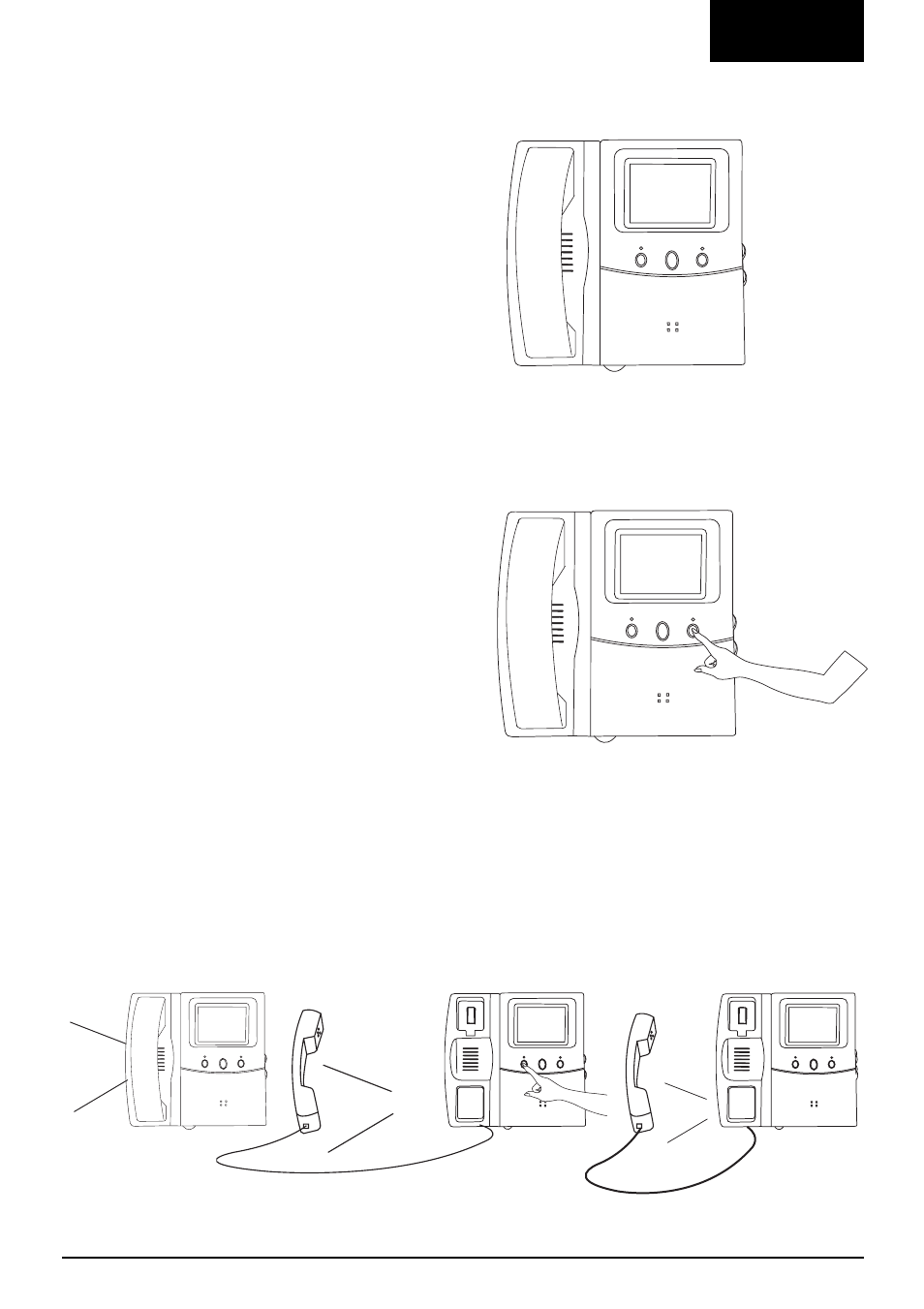
13
M228
ENGLISH
EX-228H OPERATION SLAVE MONITOR
1. Visitor calls from doorunit
• Operation simular to the Base Station M228.
• Right LED lit indicates other House Unit (Base or
Slave) is on-line with the doorunit.
• When visitor calls, any House Unit (Base or Slave
monitor) will disconnect other Monitor Units
when handset is picked up.
• In above situation, other House Units (Base or
Slave) can join the conversation by pressing the
Monitoring Button (12).
• In above situation you can invite other House
Units to join the conversation by pressing the left
button (10)
2. Monitoring Audio and Video without pick-
up of the handset.
• Operation simular to the Base Unit M228
• Press right button (12) 1, 2, 3 of 4 times to select
desired camera.
• The number of camera’s to choose from depend
on the number of camera’s activated in on the
Base Unit M228 (max. 4 camera’s).
• If more than one Monitor is set for monitoring,
the camera selection is controlled by the Base
Unit M228.
3. Intercom function
• Pickup Handset, press and hold on the left button (10). A Call Beep can be send to all connected
House Units (both Base and Slave).
• Release the left button is anyone answers by picking up the handset. There is now an intercom
connection between the two House Units.
Call Beep
Hello
Call
Beep
