Onyx s at ellit e – MACKIE PORTABLE RECORDING PREAMP User Manual
Page 4
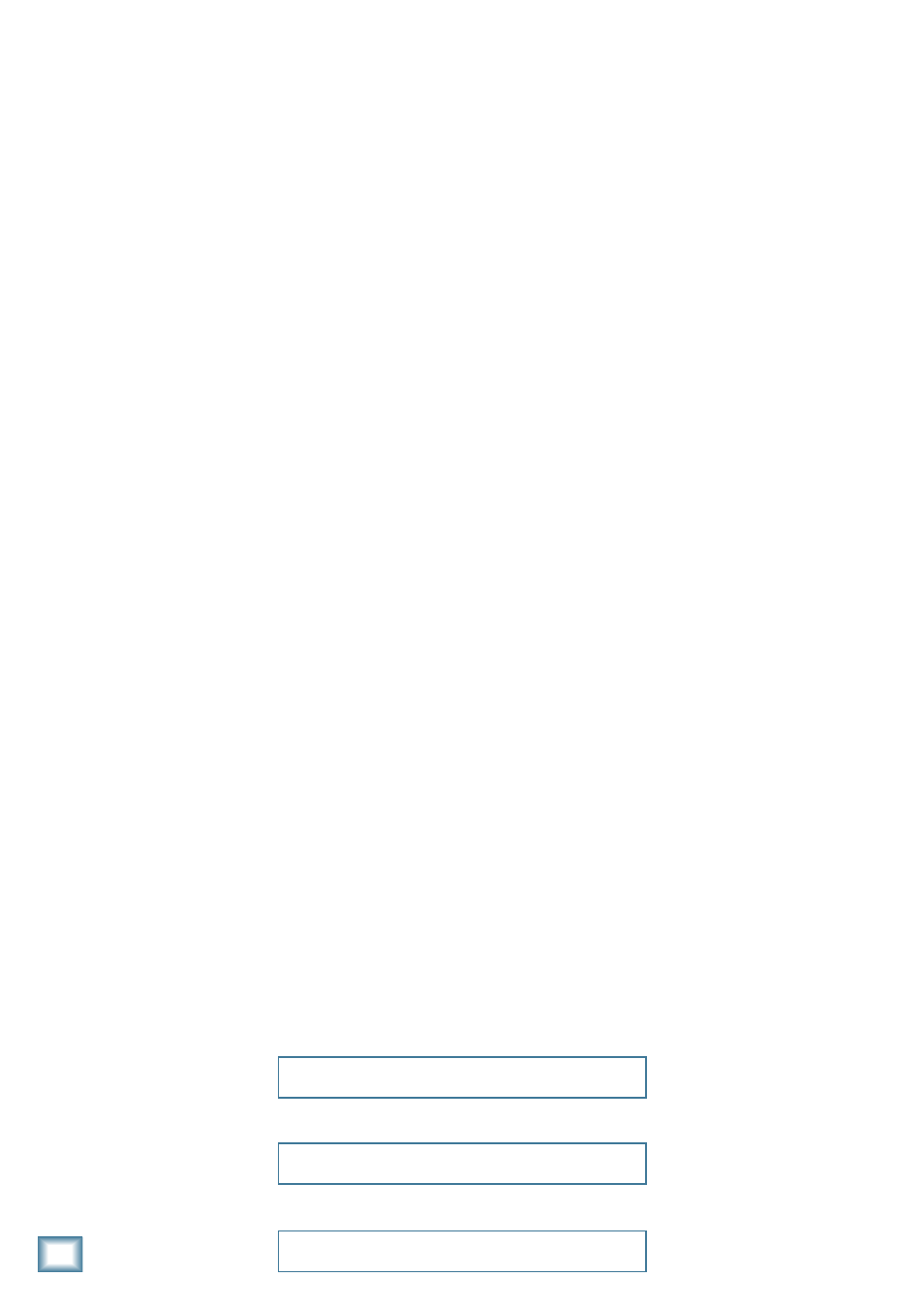
4
ONYX Satellite
ONYX S
at
ellit
e
Please write your serial number here for future
reference (i.e., insurance claims, tech support,
return authorization, etc.)
Purchased at:
Date of purchase:
18. Line Input 1 Select Switch ........................................................................................................................................0
19. Line Input Select Switch ........................................................................................................................................0
0. Built-in Talkback Mic .................................................................................................................................................1
1. TALKBACK LEVEL Control ..........................................................................................................................................1
. TO PHONES Switch .....................................................................................................................................................1
. TO DAW Switch ............................................................................................................................................................1
4. CONTROL ROOM LEVEL Control ............................................................................................................................1
5. SOURCE Select Switch ...............................................................................................................................................1
6. A/B Select Switch .....................................................................................................................................................
7. 1-/1-6 Select Switch .................................................................................................................................................
8. Power Switch ..............................................................................................................................................................
9. Base Station Dock ......................................................................................................................................................
0. MIC Input ......................................................................................................................................................................
1. LINE 1 Input ....................................................................................................................................................................
. LINE Input ...................................................................................................................................................................
. Instrument Input .........................................................................................................................................................
4. INSERT Jacks .................................................................................................................................................................
5. OUTPUTS -6 ...............................................................................................................................................................4
6. CR OUT 1 and ............................................................................................................................................................4
7. FIREWIRE ......................................................................................................................................................................4
8. POWER Connector .....................................................................................................................................................4
9. Kensington Security Slot ..........................................................................................................................................4
Troubleshooting ................................................................................................................................................................... 5
Repair ......................................................................................................................................................................................6
Appendix B: Connections .......................................................................................................7
Appendix C: Technical Info ....................................................................................................0
Onyx Satellite Specifications ...........................................................................................................................................0
Onyx Satellite Dimensions ................................................................................................................................................1
Onyx Satellite Block Diagram ...........................................................................................................................................
