Hookup diagrams, Owner’ s manual, Home studio recording – MACKIE PORTABLE RECORDING PREAMP User Manual
Page 13: Remote recording, Owner’s manual
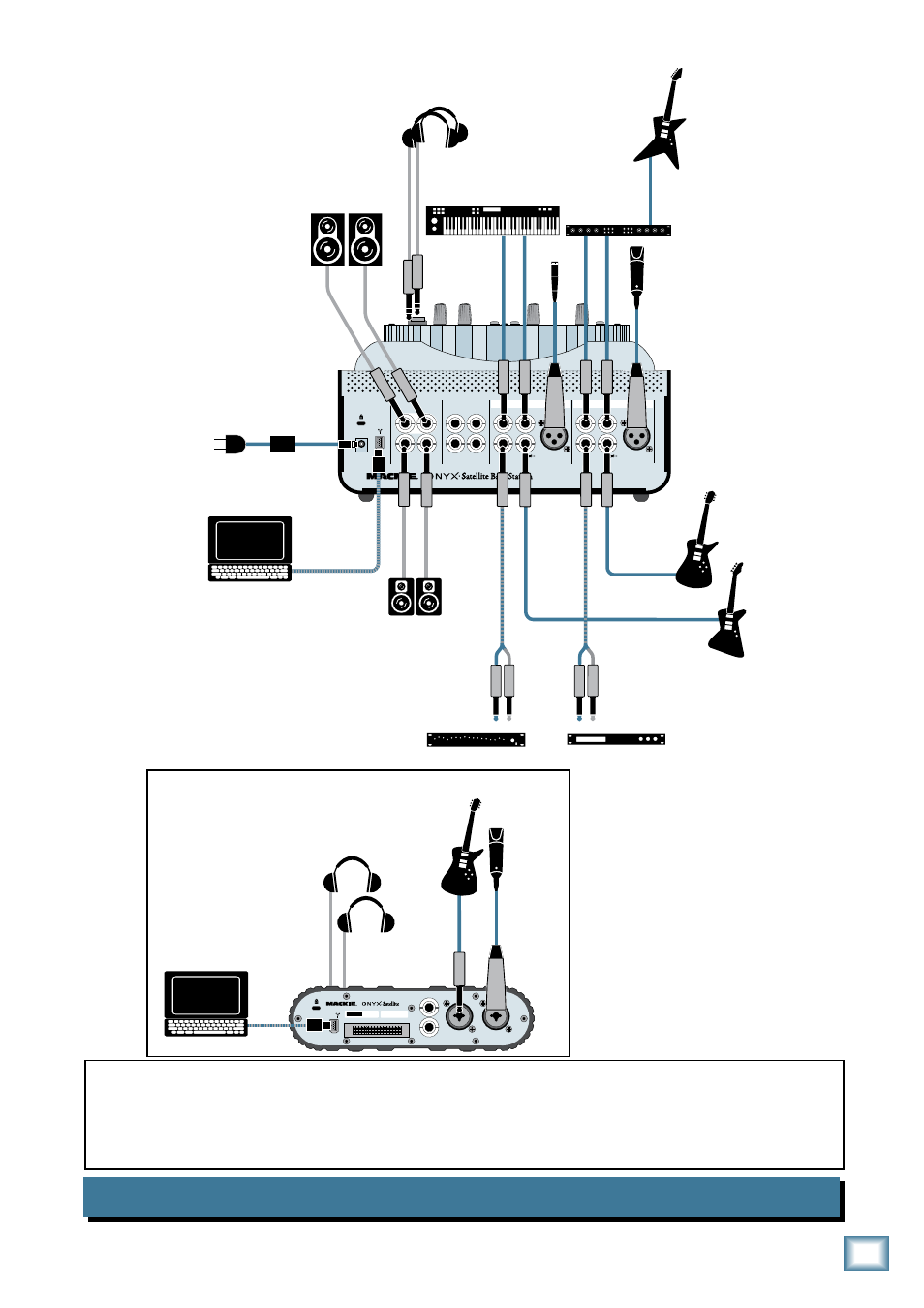
1
Owner’s Manual
Owner’
s Manual
Typical Home Studio Setup/Pod Remote Location Recording
2
INPUT
(TIP=SEND
RING=RETURN)
1
LINE
LINE
INSERT
ON
YX MIC PRE
4
3
2
1
6
5
B
OUTPUTS
(BAL/UNBAL)
LINE
LINE
INSERT
ON
YX MIC PRE
CR OUT
A
2/R
1/L
2/R
1/L
1
INPUT
(TIP=SEND
RING=RETURN)
2
Keyboard or other
line-level stereo input
Stereo Guitar
Effects
Condenser
Microphone
Electric Guitar
Headphones
For Musicians
(From Pod)
Bass Guitar
(to Instrument Input)
Electric Guitar
(to Instrument Input)
Compressor
Out In
Out In
Powered
Studio Monitors
(Main)
Equalizer
Powered
Studio Monitors
(Nearfield)
Home Studio Recording
1
L
R
CTRL RM
(BAL/UNBAL)
ON
YX MIC PRE
FW
POWER
2
ON
YX MIC PRE
TO DOCK
T59052
DATE CODE
Electric Guitar
(Instrument Button In)
Condenser
Microphone
Headphones
For Engineer and Musician
(on Front Panel)
Remote Recording
Hookup Diagrams
This example demonstrates how the Satellite can be set up in a home studio application with
multiple input sources connected to the base station along with two sets of monitors and a laptop
connected to the FireWire connection on the Satellite.
The Satellite Pod can then be removed and taken to a second location for overdubbing additional
vocal and guitar tracks, leaving all the connections to the base station intact.
